Your WordPress theme plays a critical role in your site’s SEO performance. Beyond aesthetics, it directly impacts search rankings, user experience, and technical optimization. Here’s a quick breakdown of 12 must-have SEO features for WordPress themes that can boost your visibility and help you compete effectively:
- Schema Markup Support: Helps search engines understand your content for rich snippets.
- Mobile-Friendly Design: Ensures seamless browsing on smartphones and tablets.
- Fast Page Loading Speed: Improves rankings and reduces bounce rates.
- Clean HTML Code: Enhances crawlability and ensures accessibility.
- SEO Plugin Support: Works seamlessly with tools like Yoast SEO or RankMath.
- Security and Regular Updates: Protects your site from hacks while maintaining performance.
- Custom Title and Meta Tag Options: Allows precise control over how your pages appear in search results.
- Proper Heading Tags Structure: Organizes content for better readability and SEO.
- Image Optimization Features: Reduces file sizes and improves loading times.
- Clear Navigation and Breadcrumbs: Enhances user experience and internal linking.
- Web Accessibility Standards: Makes your site inclusive and compliant with regulations.
- Analytics and Tracking Integration: Provides data to refine your SEO strategy.
These features ensure your WordPress site is optimized for search engines and user-friendly for visitors. A well-optimized theme not only improves rankings but also keeps users engaged. Let’s dive deeper into each feature.
How to Choose the Best WordPress Theme for SEO 2024
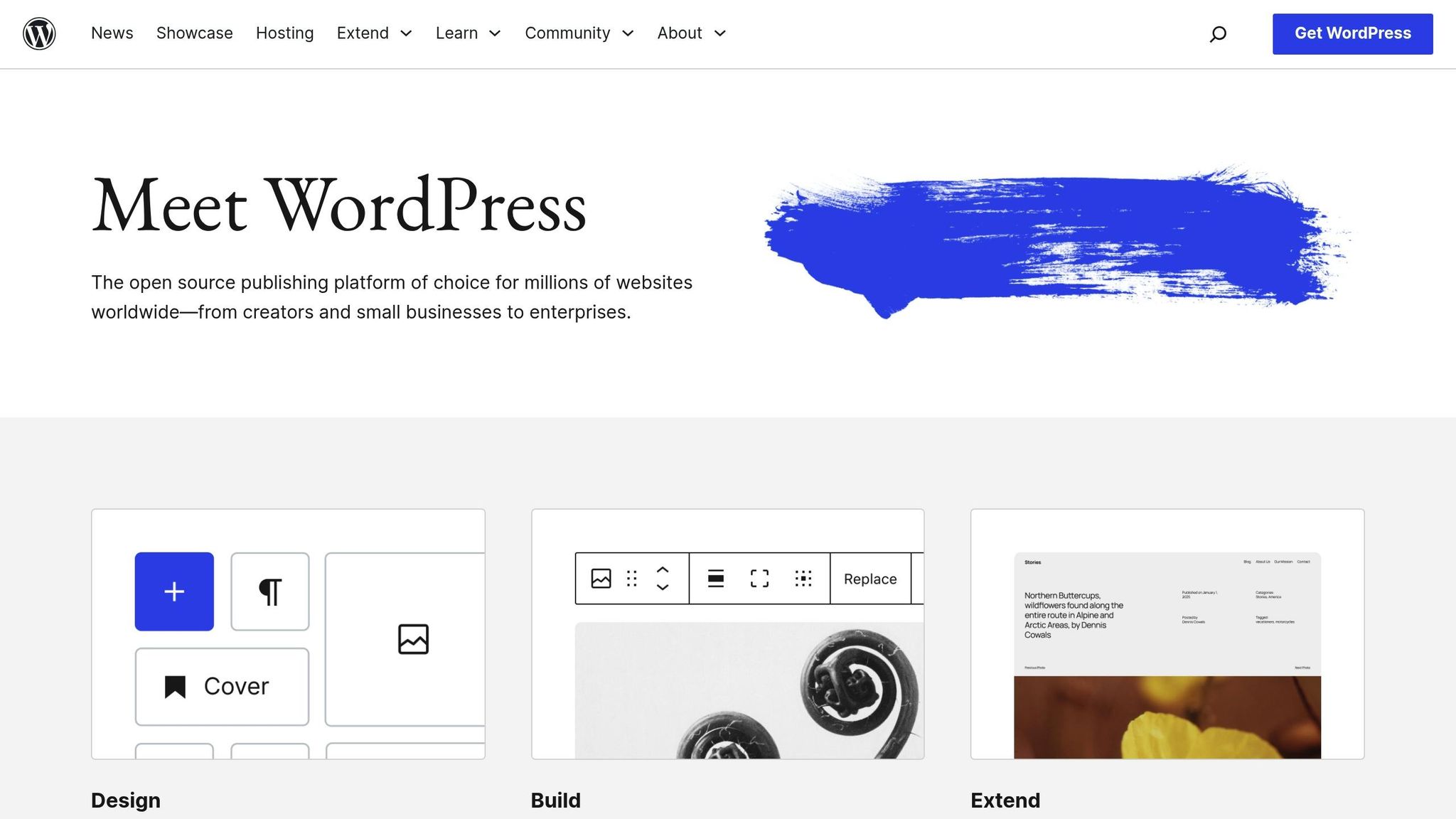
1. Schema Markup Support
Schema markup is like a secret weapon for improving your website’s visibility in search results. It’s structured data that helps search engines understand your content better. When your WordPress theme comes with built-in schema support, it automatically adds this structured data to your pages. That means Google can more easily display rich snippets – those eye-catching extra details like star ratings, prices, cooking times, or event dates – right in its search results. This feature not only enhances your search presence but also makes your site more engaging to users.
SEO Impact
Structured data can make your search results pop, increasing your click-through rates by displaying helpful information directly in the search results. For example:
- Local businesses can use LocalBusiness schema to show up in local search results or even in Google’s Knowledge Panel.
- E-commerce sites benefit from Product schema, which highlights key details like prices, availability, and reviews.
- Content-heavy sites that use Article schema make it easier for search engines to understand their content, boosting the chances of appearing in news carousels or as featured snippets.
By helping Google categorize your content more effectively, schema markup ensures that your site gets noticed by the right audience.
Technical Performance
Modern WordPress themes often handle schema markup automatically, ensuring a seamless experience without added complexity. One standout feature is the use of JSON-LD, Google’s preferred format for structured data. It’s fast, efficient, and keeps the markup separate from your visible content, reducing the risk of slowing down your site. Plus, it minimizes HTML validation errors, keeping your pages running smoothly.
Your theme should support a variety of schema types, such as:
- Article schema: Includes headline, author, publish date, and featured image.
- Product schema: Covers details like price, availability, and review information.
- LocalBusiness schema: Ensures your business information is clear and consistent.
It’s best to steer clear of themes that rely on outdated formats like microdata or RDFa, as these can cause issues with validation and performance.
US-Specific Considerations
For businesses in the US, schema markup plays a critical role in boosting local search visibility. Here’s what to keep in mind:
- LocalBusiness schema: Include complete NAP (Name, Address, Phone) information in US-standard formats to help Google display your business accurately in local search results.
- E-commerce schema: Make sure your Product schema uses USD for prices (e.g., $19.99) so Google understands your target market.
- Review schema: Since many American consumers rely on online reviews, adding review markup can drive higher engagement from US-based users.
If your business type is specific to the US, like restaurants or event venues, your schema should reflect that. For instance, restaurants can include menu pricing in USD, while events should use US date and time formats. This localized approach ensures your site is optimized for American users and stays competitive in US search rankings.
2. Mobile-Friendly Design
Having a mobile-friendly design is no longer optional – it’s a must. With a large portion of web traffic in the United States coming from mobile devices, your WordPress theme needs to work seamlessly on smartphones and tablets. That means using responsive layouts, touch-friendly navigation, and ensuring text is easy to read.
SEO Impact
Google’s mobile-first indexing prioritizes the mobile version of your site when determining search rankings. If your site doesn’t display well on mobile, it can hurt your visibility in search results. Plus, mobile-friendly designs often lead to better engagement metrics. Why? Because mobile users value fast, easy-to-navigate, and accessible content.
User Experience Optimization
A well-optimized mobile theme makes browsing effortless on small screens. Buttons and links should be large enough to tap easily, text should be readable without zooming, and menus should respond smoothly to touch gestures. Organizing content so key information is front and center is crucial, with secondary details tucked neatly into collapsible sections or menus. Interactive elements like forms should be simple to use, making tasks like filling out contact forms or signing up for newsletters frustration-free.
Technical Performance
Speed is everything for mobile users. A mobile-friendly theme should be lightweight and quick to load, achieved through optimized images, efficient code, and techniques like lazy loading. Using modern web technologies, such as advanced image formats, can also help maintain speed even on slower connections. Thoughtful implementation of responsive breakpoints ensures your site looks and works great across all screen sizes, from compact smartphones to larger tablets.
US-Specific Considerations
In the United States, mobile devices are often used for local searches – think restaurants, stores, or services nearby. To cater to this, your WordPress theme should prominently display contact details like phone numbers and addresses in mobile layouts. Speed is another critical factor, as users expect pages to load quickly even on mobile networks. Optimizing for these common scenarios ensures your site meets the expectations of US mobile users.
3. Fast Page Loading Speed
Page loading speed isn’t just a technical detail – it directly affects how search engines rank your WordPress site and shapes how visitors engage with your content. A fast-loading site works hand-in-hand with mobile-friendly design and schema markup to create a well-rounded SEO strategy.
SEO Impact
Google factors in page speed when ranking sites, for both desktop and mobile searches. A faster site doesn’t just offer a smoother user experience; it also aligns with Google’s Core Web Vitals. These metrics, including Largest Contentful Paint (LCP), measure page performance. For best results, LCP should happen within 2.5 seconds.
Speed also impacts how efficiently search engines can crawl and index your site. The faster your pages load, the quicker search engines can process them. Plus, faster loading times help reduce bounce rates, keeping visitors on your site longer.
User Experience Optimization
Nobody likes waiting for a slow website to load – especially mobile users. If your WordPress theme is fast, visitors can instantly access your content, navigate easily between pages, and complete tasks like purchases or inquiries without frustration.
A responsive, quick-loading theme creates a seamless experience. When pages, images, and interactive features load instantly, users are more likely to explore further, trust your brand, and return in the future.
Technical Performance
The speed of your WordPress theme depends on clean code, optimized images, and effective caching. Themes with minimal, well-written code and efficient database queries reduce processing demands, keeping your site fast and responsive.
Image optimization is another critical factor. Themes that support modern image formats, use lazy loading for off-screen images, and compress files without sacrificing quality can dramatically cut load times. Properly sizing images also ensures large files don’t slow down the initial page load.
Caching is equally important. Themes compatible with caching tools and US-based CDNs can deliver static assets quickly to users, reducing delays. Together, these technical optimizations ensure your site runs smoothly and is ready for further improvements.
US-Specific Considerations
In the United States, where high-speed internet is the norm, users expect websites to load instantly. Even brief delays can lead to frustration, especially for e-commerce sites where every second counts. For US-based businesses, a fast-loading theme is essential to keep customers engaged and prevent lost sales.
Regional hosting is also a key factor. Themes that perform well with US-based hosting providers and CDNs ensure that local users experience minimal delays, making them ideal for businesses targeting American audiences.
4. Clean HTML Code
Clean HTML code is the backbone of your WordPress theme’s SEO and overall performance. When your theme generates well-organized, semantic HTML, search engines can easily interpret and index your content, which can lead to better rankings and visibility.
SEO Impact
Using semantic HTML elements like <header>, <nav>, <main>, and <article> helps search engines understand your site’s structure. This clarity improves indexing accuracy and can positively influence your rankings. Additionally, valid HTML reduces the chances of crawling errors that might otherwise hinder search engines from processing your content.
A properly structured HTML layout also supports rich and featured snippets in search results. For example, when your theme uses correct heading tags (<h1>, <h2>, <h3>) and semantic markup, search engines can easily extract and display key information. This can enhance your visibility in search results and might even boost your click-through rates.
The benefits don’t stop there – this technical clarity also enhances your visitors’ browsing experience, making your site more user-friendly.
User Experience Optimization
Clean HTML ensures that browsers can load and display your pages without unnecessary delays. If your code is bloated, browsers have to work harder, which can slow down loading times and frustrate visitors. Streamlined HTML allows for faster processing, keeping users engaged.
Accessibility is another key advantage. Properly structured HTML improves usability for people with disabilities. Assistive technologies like screen readers rely on semantic elements and ARIA labels to help users navigate websites effectively. By using these standards in your WordPress theme, you create a more inclusive experience for all visitors.
Consistency across browsers and devices is equally important. Clean HTML ensures your site looks and works the same way, whether someone is using Chrome, Safari, or an older browser. This reliability prevents user experience issues that could otherwise drive visitors away.
Technical Performance
To optimize load times, eliminate unnecessary tags and inline styles that add bulk to your code. Lean, efficient HTML reduces file sizes and minimizes HTTP requests, which speeds up your site.
Clean code also makes your website easier to maintain and update. When your theme adheres to HTML standards, developers can quickly locate and edit specific elements without accidentally disrupting other parts of the site. This becomes especially valuable as your website grows and evolves.
Another perk? Clean HTML works seamlessly with caching systems and content delivery networks (CDNs). Well-structured code compresses more effectively, allowing caching plugins to generate smaller cached files. This means faster load times for repeat visitors.
US-Specific Considerations
Clean HTML doesn’t just improve performance – it also helps meet accessibility standards outlined in the Americans with Disabilities Act (ADA). Using semantic elements and proper ARIA attributes ensures your website is accessible to all users, protecting your business from potential legal issues.
Additionally, clean HTML often performs better with US-based hosting providers and CDNs. Since American web infrastructure is optimized for standard HTML practices, themes that follow these conventions tend to deliver faster and more reliable performance when hosted on US servers. This is particularly crucial for businesses targeting American customers who expect quick and dependable website experiences.
5. SEO Plugin Support
A well-optimized WordPress theme isn’t just about speed and clean code – it’s also about how smoothly it works with SEO plugins. Compatibility with tools like Yoast SEO, RankMath, and All in One SEO Pack can make a huge difference in your site’s performance. These plugins unlock key features like generating XML sitemaps, optimizing meta descriptions, creating schema markup, and tracking keyword density – all essential for improving your site’s visibility.
SEO Impact
SEO plugins do the heavy lifting for technical tasks that can be overwhelming for most site owners. When your theme integrates effortlessly with these tools, you can leverage features like breadcrumb navigation and social media previews, which directly influence click-through rates and search rankings.
A supportive theme ensures you can easily customize title tags, meta descriptions, and Open Graph data without running into issues. On the flip side, poor integration can cause problems like duplicate meta tags or functionality errors, which can harm your rankings.
User Experience Optimization
The right theme makes SEO plugins even more user-friendly. Instead of manually adding meta tags or schema markup, these plugins offer intuitive interfaces that guide you step by step. For example, Yoast SEO provides readability checks and keyword suggestions – features that work best when your theme doesn’t interfere with their functionality. A well-designed theme ensures these tools are easy to use and lets you preview how your content will appear in search results before hitting publish.
Technical Performance
Good plugin support also means avoiding technical headaches. Proper integration prevents conflicts with scripts and stylesheets, reducing the chance of JavaScript errors or CSS issues that can slow down your site. Plus, it ensures smooth plugin updates, so new features and security updates don’t disrupt your site’s layout or performance. This seamless interaction between your theme and plugins strengthens your site’s overall SEO strategy.
US-Specific Considerations
For websites targeting US audiences, local SEO is a game-changer. Accurate local schema markup – like business hours, contact details, and location data – is critical for showing up in Google’s local search results and map listings. E-commerce sites selling in the US also benefit from plugin integration that supports product schema markup, review snippets, and pricing details. These features help your products stand out in search results, driving more traffic and sales.
6. Security and Regular Updates
Keeping your WordPress site secure is not just about protecting your data – it’s also a crucial factor for maintaining strong search rankings. Regular updates lay the groundwork for a reliable website that appeals to both search engines and visitors. By staying current with updates and following security best practices, you can safeguard your SEO efforts and ensure your site performs well over time.
SEO Impact
When a website is compromised, search engines take notice – and not in a good way. For example, Google’s Safe Browsing can penalize hacked sites, causing a drop in rankings. Secure themes act as a shield, helping you avoid these penalties. Regular updates are essential, as they often include fixes for Core Web Vitals issues and ensure compatibility with the latest WordPress versions. On the flip side, outdated themes can lead to technical conflicts that slow your site and hurt your rankings.
Security breaches can wreak havoc on SEO. Malware can inject hidden spam links, redirect users to harmful sites, or add irrelevant content that confuses search engines. This can dilute your keyword strategy and reduce your site’s visibility in search results.
User Experience Optimization
A secure website doesn’t just keep the bad guys out – it also builds trust with your visitors. This trust translates into better engagement metrics, which search engines use as ranking signals. If users see browser warnings about your site’s security, they’re likely to leave, resulting in higher bounce rates and lower engagement metrics. Updated themes help avoid these issues by staying compatible with modern browsers and devices, ensuring a smooth user experience.
Interactive features like contact forms and shopping carts are vital for keeping visitors engaged. However, outdated code can cause these elements to break, frustrating users and increasing the likelihood they’ll abandon your site. This not only hurts your reputation but also affects your SEO performance. Security features like SSL certificates and HTTPS enforcement are now standard, and themes that don’t implement them properly can trigger warnings that harm both user trust and search rankings.
Technical Performance
Outdated themes don’t just pose security risks – they can also drag down your site’s overall performance. Hackers often target WordPress themes, but regular updates can patch vulnerabilities and improve technical aspects like PHP optimization, database queries, and memory management. The result? Faster load times, which are a key factor in search rankings.
Modern themes often come equipped with built-in security features like input sanitization, SQL injection protection, and cross-site scripting (XSS) prevention. These features work in the background to keep your site secure without sacrificing performance. By following WordPress coding standards, updated themes minimize compatibility issues and ensure smooth operation, contributing to faster load times and better server response.
US-Specific Considerations
For businesses in the United States, these technical and security improvements are even more critical due to strict regulatory and compliance standards. Websites serving US customers must adhere to laws like the California Consumer Privacy Act (CCPA) and other state-level data protection laws, which require robust measures to protect user information. Regular theme updates can help ensure your site stays compliant with these evolving regulations.
E-commerce sites face additional challenges, particularly around PCI DSS compliance for payment processing. Keeping your themes up to date helps meet these standards and avoid penalties. Additionally, accessibility has become a legal priority in the US. Websites that fail to meet accessibility requirements risk lawsuits, but regular updates that include accessibility improvements can help you stay compliant while also enhancing the user experience. This, in turn, supports better SEO performance.
sbb-itb-cb29d31
7. Custom Title and Meta Tag Options
Custom title tags and meta descriptions act as your website’s first impression in search results. WordPress themes with built-in customization tools for these elements give you more control over how your site appears to both search engines and potential visitors. Without these options, titles often default to generic, uninspiring formats.
SEO Impact
Title tags play a key role in how search engines understand your page. They’re one of the main signals used to determine relevance. Including target keywords in your titles can improve your rankings for specific search terms. On the other hand, meta descriptions, while not a direct ranking factor, influence click-through rates (CTR), which can indirectly boost your SEO performance.
Customizable title and meta description fields allow you to strike the perfect balance between keyword optimization and user-friendliness. Aim for titles between 50 and 60 characters to avoid being cut off in search results. For meta descriptions, staying under 160 characters ensures they display fully.
Themes that auto-generate these elements often fall short, producing repetitive and uninspiring results. For example, a generic title like "About Us – Your Website Name" misses the chance to include keywords or craft a compelling headline that draws clicks.
User Experience Optimization
Custom titles and meta descriptions are your website’s pitch to users before they even click. They directly influence whether someone chooses your link or moves on to a competitor’s.
A well-crafted meta description acts like a mini-ad, showcasing your content’s value and encouraging clicks. It highlights benefits, solutions, or unique selling points in a way that aligns with user intent. Themes that make it easy to customize these fields empower you to connect with your audience more effectively.
Consistency in your titles and descriptions also strengthens brand recognition. When users repeatedly see your content in search results, they begin to recognize your style and trust your brand. Themes that allow for templates or dynamic variables can help maintain this consistency while still offering flexibility for page-specific customization.
Technical Performance
Modern WordPress themes should work seamlessly with leading SEO plugins like Yoast SEO or Rank Math, which provide advanced options for title and meta tag customization. That said, themes with built-in customization features can reduce your reliance on plugins, potentially speeding up your site and minimizing compatibility issues.
Proper HTML markup for title tags and meta descriptions is essential for search engines to interpret your content correctly. Additionally, themes that support Open Graph tags for social media sharing and Twitter Card markup extend your optimization efforts beyond search engines, ensuring your content looks great when shared on platforms like Facebook or Twitter.
For larger sites, dynamic title generation based on content type or custom fields can save time while adhering to SEO best practices. These built-in tools ensure your theme integrates smoothly with your overall SEO strategy.
US-Specific Considerations
For businesses targeting US audiences, customizing titles and meta tags is especially important due to local search habits and preferences. American users often respond to direct, benefit-driven language in search results, making it crucial to craft engaging meta descriptions that encourage clicks.
Local businesses should focus on location-specific optimization, incorporating city names, state abbreviations, and other regional keywords into their titles and descriptions. Themes that allow for location variables or custom fields make this process easier, especially for businesses operating in multiple states.
E-commerce sites targeting US customers should also consider seasonal trends. Themes with bulk editing or scheduling capabilities let businesses update titles and meta descriptions for key shopping events like Black Friday, Memorial Day, or back-to-school sales. This flexibility can help capture more traffic during peak shopping periods.
8. Proper Heading Tags Structure
A clear and organized heading structure is essential for both readers and search engines. Themes that automatically create a logical hierarchy of headings make your content more accessible without requiring manual coding. This complements the clean code and fast loading speeds discussed earlier.
SEO Impact
Search engines rely on heading tags to understand the structure and main topics of your content. Using heading tags correctly can boost your search rankings by clearly outlining your content’s hierarchy.
WordPress themes should assign a single H1 tag to your main page title and provide easy tools to structure your content with H2 and H3 tags. Be cautious of themes that use multiple H1 tags on a single page, as this can confuse search engines about the primary focus of your content.
User Experience Optimization
A well-thought-out heading structure greatly enhances the user experience. For texts longer than 300 words, subheadings make scanning easier. Breaking your content into sections of about 250–350 words under each subheading ensures that readers can quickly find the information they’re looking for.
Headings act as guideposts, leading readers through your article. When themes maintain a logical flow, headings serve a functional purpose rather than just being decorative.
Technical Performance
In addition to improving readability, a proper heading hierarchy supports technical best practices. Themes should follow a logical sequence – H1 for main titles, H2 for major sections, and H3 for subsections – without skipping levels (e.g., jumping from H2 to H4). This approach benefits both SEO and accessibility tools. For most content, H4, H5, and H6 tags are rarely necessary unless the material is exceptionally long or highly detailed.
US-Specific Considerations
For US audiences, clarity and scannability are non-negotiable. Use descriptive headings that provide immediate context. For example, instead of vague titles like "Details" or "More Information", opt for specific headings like "Pricing Plans Starting at $29/Month" or "Step-by-Step Installation Guide."
Additionally, themes targeting US users should meet accessibility standards outlined by the Americans with Disabilities Act (ADA). Proper heading structures are crucial for ADA compliance, as screen readers depend on meaningful headings to help visually impaired users navigate your content. This ensures your site remains inclusive and user-friendly for everyone.
9. Image Optimization Features
Some WordPress themes come with built-in image optimization tools that can significantly improve your site’s performance and visibility in search results. These features ensure your images load quickly without compromising their visual appeal.
SEO Impact
Alt text plays a crucial role in helping search engines and users understand your images. High-quality themes make it simple to add and customize alt text for each image, improving both accessibility and SEO.
Reducing image file sizes is another critical factor. Automatic compression tools shrink file sizes without degrading quality, which enhances your site’s Core Web Vitals. This not only improves your rankings but also creates a faster, smoother browsing experience for visitors.
User Experience Optimization
Lazy loading is a handy feature that delays the loading of images until they’re needed, speeding up the initial load time for pages with lots of visuals. Responsive image delivery ensures that the right image size is served based on the visitor’s device, balancing display quality and data usage. Many themes also support modern image formats like WebP, which offer smaller file sizes while preserving image quality, further improving performance.
Technical Performance
Behind the scenes, technical improvements ensure your site remains fast and efficient. Automatic image resizing prevents oversized uploads from slowing down your site. Many themes process images during upload, setting maximum dimensions and compressing files to keep things streamlined. Pairing these features with a Content Delivery Network (CDN) can further improve load times for users in different locations. Additionally, effective image caching works with overall site caching to deliver consistent performance across the board.
10. Clear Navigation and Breadcrumbs
While schema support and clean code help solidify your site’s SEO foundation, clear navigation and breadcrumbs are what make your website truly user-friendly. WordPress themes that emphasize these elements can boost both search rankings and visitor satisfaction.
SEO Impact
Search engines depend on your site’s navigation to crawl and index content efficiently. Clear navigation ensures that search engine bots can find all your pages and understand how they relate to one another. Themes with proper HTML markup for navigation elements send strong signals about your site’s structure and hierarchy.
Breadcrumbs add an extra layer of context by showing the path from the homepage to the current page. This structured data not only helps search engines grasp your site’s taxonomy but can also appear in search results, giving users a glimpse of your site’s organization before they even visit.
Internal linking through navigation menus helps distribute page authority across your site. A well-designed theme that simplifies the creation of navigation systems ensures search engines can locate and rank your key content effectively. This setup also smooths the user journey, making it easier for visitors to explore.
User Experience Optimization
Visitors should always feel oriented when browsing your site. Intuitive navigation reduces bounce rates by guiding users directly to the content they’re looking for. Features like dropdown menus, mega menus, or sidebar navigation options can make it easier for users to dive deeper into your content.
Breadcrumbs act like a built-in GPS for your site, especially on content-heavy platforms with numerous categories and subcategories. They let users quickly navigate back to parent pages without relying on the back button, keeping them engaged longer.
With mobile traffic dominating, mobile-friendly navigation is a must. Your theme should include responsive features like hamburger menus, collapsible sections, and touch-friendly buttons. Keep menu labels short and clear, and ensure tap targets are large enough for easy selection on smaller screens.
Technical Performance
Modern WordPress themes are designed with performance in mind, ensuring that navigation systems load quickly without slowing down your site. Lightweight menus avoid unnecessary JavaScript or CSS, which can drag down page speed.
Compatibility with caching plugins is another critical factor. Efficiently coded navigation systems integrate seamlessly with caching, ensuring that menus load quickly even when content is served from a cached version of your site.
US-Specific Considerations
Accessibility isn’t just a nice-to-have; it’s a legal requirement in the United States, especially under the ADA (Americans with Disabilities Act). Your WordPress theme should include accessible navigation features that work with screen readers and keyboard navigation. Look for themes that adhere to WAI-ARIA and WCAG 2.0 standards to ensure compliance.
Key accessibility features include keyboard-friendly navigation, proper color contrast for menu items, and descriptive link text that makes sense out of context. These elements not only assist users with disabilities but also improve overall usability and SEO. By prioritizing accessibility, you’re not just meeting legal requirements – you’re creating a better experience for all visitors.
11. Web Accessibility Standards
Web accessibility does more than just make your site inclusive – it can also enhance its overall performance and reach. When your theme aligns with accessibility standards, it creates a strong foundation that benefits every visitor.
SEO Impact
Both search engines and screen readers rely on semantic HTML to interpret your site. Using proper alt text and organizing content with a logical heading structure improves not only accessibility but also how your site is indexed. Features like skip links and focus indicators show that your site is well-structured, which may improve its standing with search engine algorithms. This structured approach complements the technical and user experience improvements we’ve touched on earlier.
User Experience Optimization
An accessible design ensures a smoother experience for all users. High color contrast improves readability in various lighting conditions, while robust keyboard navigation with clear focus indicators and logical tabbing makes your site easy to use for those relying on keyboards. Clear, descriptive links enhance navigation for everyone, and flexible font sizing allows users to adjust text to suit their needs.
Technical Performance
Accessibility features like ARIA labels and landmarks improve navigation without adding unnecessary code. A theme that uses semantic markup correctly helps browsers render pages more efficiently. Accessible forms with clear error messages make interactions easier and reduce the chances of users abandoning forms, which contributes to better overall site performance.
US-Specific Considerations
In the United States, accessibility is more than just good practice – it’s often a legal requirement. Laws like the Americans with Disabilities Act (ADA) and Section 508 set standards for digital accessibility, particularly for businesses working with government agencies or receiving federal funds. Some states also have their own regulations, so staying informed about local requirements is essential. Choosing a theme with built-in accessibility features not only helps you stay compliant but also ensures your site is inclusive and welcoming to all users.
12. Analytics and Tracking Integration
Wrapping up the essentials, integrating analytics and tracking tools into your WordPress theme is a game-changer for fine-tuning and validating your SEO strategy. With built-in tracking capabilities, your theme becomes a powerful tool for gathering data. Seamless integration with analytics platforms gives you a clear view of user behavior, content performance, and conversion rates.
SEO Impact
Analytics play a vital role in shaping your SEO strategy by providing the insights needed for smarter optimization. Themes compatible with Google Analytics 4 and Google Search Console allow you to monitor organic traffic trends, pinpoint top-performing keywords, and track click-through rates from search results. This kind of data is invaluable for sharpening your content strategy and identifying which pages are driving the most meaningful traffic.
Search engines also reward websites with strong user engagement metrics. By tracking bounce rates, session duration, and page depth, you can identify content that resonates with your audience and replicate its success across your site. Event tracking features built into your theme let you measure specific actions like downloads, form submissions, and video plays. This data-driven approach builds on earlier technical SEO efforts, creating a well-rounded strategy.
Technical Performance
From a technical perspective, efficient analytics integration depends on performance-friendly methods. Modern themes often load tracking scripts asynchronously, ensuring they don’t slow down your site. High-quality themes also allow you to load tools like Google Analytics, Facebook Pixel, or other tracking codes in the footer or through Google Tag Manager for centralized management. This ensures your tracking setup won’t negatively impact your Core Web Vitals scores.
Server-side tracking is becoming increasingly important as privacy-focused browser features block traditional JavaScript-based analytics. Themes that support server-side Google Analytics or work with privacy-first analytics platforms ensure you can still collect accurate data, even when users have ad blockers or strict privacy settings enabled.
US-Specific Considerations
In the United States, privacy laws like the CCPA (California Consumer Privacy Act) require careful data handling. Your WordPress theme should work seamlessly with privacy compliance plugins to manage cookie consent and other legal requirements. For example, WordPress.com uses cookies to collect personal data and offers users options to manage their experience, highlighting the importance of cookie consent mechanisms. Instead of relying on built-in features, your theme should support specialized plugins, as they’re better equipped to handle evolving legal frameworks.
When selecting a theme, ensure it’s compatible with plugins that address GDPR, CCPA, privacy policy generation, and cookie consent. As noted by the Editorial Team at WP Legal Pages:
"WP Legal Pages is the best plugin for legal compliance that all law firms should install. WP Legal Pages is the one-stop solution for all your essential legal pages for your business."
With state-level privacy laws expanding beyond California, your theme’s flexibility in managing consent mechanisms and data collection preferences becomes increasingly important. Regular updates to your theme are essential to maintain compatibility with the latest legal standards and compliance plugins, ensuring your site stays ahead of regulatory changes.
Conclusion
These 12 features come together to create a strong, results-driven SEO strategy for your WordPress site. When implemented as a whole, they not only improve search rankings but also enhance the overall user experience.
Let’s talk about speed. Sites that load in under 2.5 seconds tend to rank higher on Google, as page speed remains a key ranking factor. Plus, with mobile-first indexing now the standard for all new websites, optimizing for mobile has never been more important. On the flip side, if your site takes over four seconds to load, you risk losing 25% of visitors – and nearly half of them may never return. That’s why features like clean heading structures, custom meta tags, and intuitive navigation are so crucial. They help visitors find what they need quickly while giving search engines the context they require.
"A successful WordPress SEO approach means focusing on the fundamentals of SEO. This means you should ensure your content is valuable, it has a clear structure and relevant headings and metadata."
In short, combining technical precision with thoughtful design is the key to improving both rankings and user satisfaction.
When selecting or updating your WordPress theme, look for those that support schema markup, mobile responsiveness, and work well with leading SEO plugins. These themes provide the essential groundwork for better search engine visibility. For instance, incorporating schema markup can make your content stand out as rich snippets in search results, which can significantly boost click-through rates.
FAQs
What is schema markup, and how can it boost my WordPress site’s SEO and visibility?
Schema markup is a form of structured data that gives search engines a clearer picture of your website’s content. By adding this context, search engines can present more detailed and engaging information in search results – like rich snippets – that help your site grab attention.
When you implement schema markup on your WordPress site, you’re setting the stage for better indexing, improved search rankings, and greater visibility. Plus, it makes your content more attractive to users by showcasing extra details directly in search results, which can boost click-through rates. Adding schema markup to your WordPress theme is a smart move for leveling up your SEO game.
Why does my WordPress theme need to support fast loading speeds, and how can I achieve this?
Fast page loading speeds are crucial – they influence how users interact with your site, affect bounce rates, and even impact your search engine rankings. When a website takes too long to load, visitors are likely to click away in frustration, which can hurt your credibility and signal to search engines that your site isn’t meeting user expectations.
To keep your site running quickly, start by selecting a theme that’s lightweight, cleanly coded, and built with performance in mind. Beyond that, you can take practical steps like compressing images, enabling caching, and reducing the size of CSS and JavaScript files. These tweaks not only enhance the user experience but also give your SEO efforts a solid boost.
How does adding analytics and tracking tools to my WordPress theme improve my SEO strategy?
Adding analytics and tracking tools to your WordPress theme is a game-changer for understanding how visitors interact with your site. These tools let you monitor essential metrics like page views, bounce rates, and time spent on pages, giving you a clear picture of what’s working and what could use some fine-tuning.
With this data in hand, you can make smarter decisions to refine your content, streamline navigation, and create a better overall experience for your users. These improvements not only make your site more engaging but can also help elevate your search engine rankings over time.
Leave a Reply