Your WordPress theme does more than make your site look good – it directly affects your SEO rankings. Themes influence critical factors like site speed, mobile responsiveness, schema markup, and code quality, all of which impact how search engines rank your site.
Key takeaways:
- Site Speed: Faster themes improve user experience and boost rankings. Avoid themes with bloated code or excessive features.
- Mobile Responsiveness: Google’s mobile-first indexing prioritizes mobile-friendly designs. Over 60% of U.S. web traffic comes from mobile devices.
- Schema Markup: Themes with built-in schema help search engines understand your content, enabling rich snippets and better visibility.
- Code Quality: Clean, semantic code ensures compatibility with SEO plugins like Yoast or RankMath, improves performance, and simplifies updates.
If you’re choosing or optimizing a theme, prioritize technical performance over aesthetics. Popular themes like Astra, GeneratePress, and OceanWP excel in these areas. Even if you’re sticking with your current theme, improvements like compressing images, enabling caching, and refining schema can significantly enhance your SEO.
What Makes A WordPress Theme Bad For SEO? – WP Solutions Guru
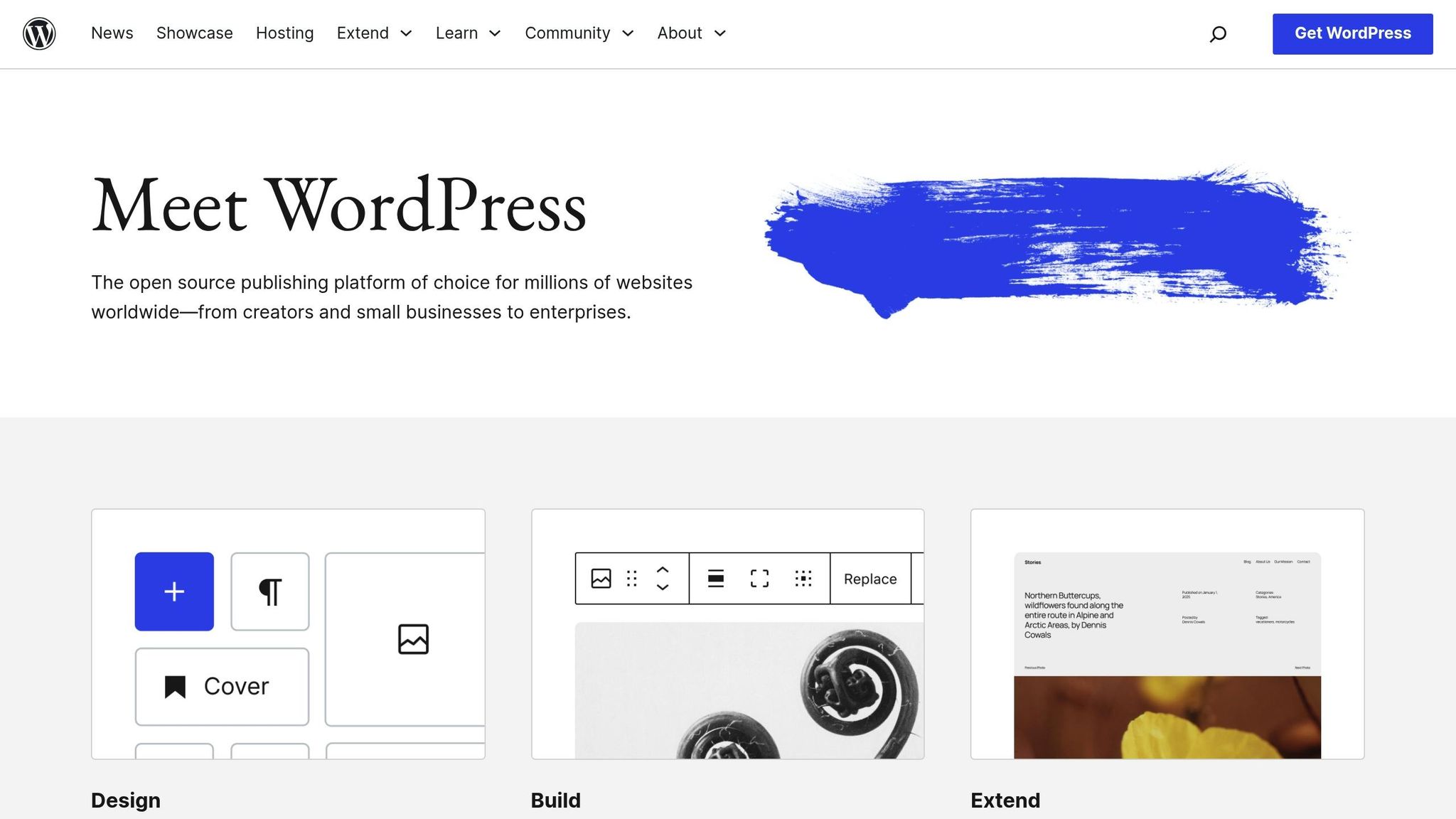
Site Speed and Core Web Vitals
Site speed plays a crucial role in how Google ranks websites, and much of this depends on how efficient your WordPress theme is. Google’s Core Web Vitals – measuring loading speed, interactivity, and visual stability – are central to your site’s SEO success. Let’s dive into how your theme’s code quality and speed impact both user experience and search rankings.
How Theme Code Quality Affects Load Times
The way your theme is coded can make or break your site’s load times. Well-designed themes rely on clean code and avoid unnecessary resource requests. On the other hand, themes packed with extra features, heavy CSS, or excessive JavaScript can significantly slow things down. Efficient themes focus on:
- Reducing HTTP requests and keeping file sizes small.
- Optimizing database queries with caching and PHP improvements.
- Minifying and compressing files to speed up delivery.
- Enqueuing scripts and styles properly to ensure resources are loaded only when needed.
By following WordPress best practices, these themes ensure smoother performance and faster page loads.
How Site Speed Affects User Experience and Rankings
A fast-loading site doesn’t just make visitors happy – it also boosts your rankings. Quick load times encourage users to stick around, explore more pages, and complete actions like making purchases or signing up. Google’s Core Web Vitals – Largest Contentful Paint (LCP), First Input Delay (FID), and Cumulative Layout Shift (CLS) – are key indicators of your site’s performance. Meeting these benchmarks is especially critical for mobile users, as Google prioritizes the mobile version of your site for rankings. Optimized speed keeps bounce rates low and ensures a smooth experience for users across all devices.
Comparison Table: Fast vs. Slow Themes
| Aspect | Fast Themes | Slow Themes |
|---|---|---|
| Page Load Time | Quick, adhering to performance guidelines | Slow, exceeding recommended limits |
| HTTP Requests | Minimal and optimized | Excessive due to unnecessary features |
| File Size | Compact and efficient | Large and bulky, increasing load times |
| Database Queries | Streamlined and efficient | Numerous queries that hinder performance |
| Core Web Vital (LCP) | Meets recommended benchmarks | Often falls short of standards |
| Core Web Vital (CLS) | Ensures visual stability | Prone to layout shifts from unoptimized assets |
| Mobile Performance | Optimized for mobile | Poor performance, hurting user experience |
| SEO Impact | Boosts rankings | Can harm search engine visibility |
| User Engagement | Low bounce rates, higher conversions | High bounce rates, lower engagement |
This table highlights why choosing a fast, efficient theme is so important. A well-optimized theme not only enhances user satisfaction but also positions your site for better search engine performance.
Mobile Responsiveness and Google’s Mobile-First Indexing
As we’ve explored earlier in technical SEO principles, Google’s shift to mobile-first indexing has reshaped how websites are evaluated. Now, your WordPress theme’s ability to perform seamlessly on mobile devices plays a critical role in determining your search rankings. In other words, responsive design isn’t optional – it’s essential for SEO success.
Let’s dive into why responsive design is so important for both user engagement and SEO.
Why Responsive Design Matters for SEO
Mobile responsiveness ensures that your WordPress theme automatically adjusts layouts, images, and content to fit any screen size. Whether users are browsing on a smartphone or tablet, your site should display perfectly – no pinching or zooming required. Since Google now ranks websites based on their mobile version, this adaptability directly affects your search performance.
Google evaluates key factors like how easy it is for users to navigate your mobile site, read content, and interact with buttons or menus.
Well-designed responsive themes make sure touch elements are spaced correctly, text is easy to read without zooming, and navigation menus function smoothly on touchscreens. These features directly influence user engagement metrics, such as bounce rates and session durations, which Google considers when ranking sites. If visitors can easily browse your mobile site, they’re more likely to stay longer, explore more pages, and avoid bouncing back to search results.
Mobile Usage Trends in the U.S.
The numbers speak for themselves: Over 85% of Americans own smartphones, and mobile devices now account for more than 60% of all web traffic in the U.S. This trend isn’t slowing down – mobile usage continues to grow year after year.
For website owners targeting U.S. audiences, these statistics highlight an important reality: most of your visitors are accessing your site on mobile devices. If your site isn’t optimized for mobile, you risk losing a significant portion of your audience and, by extension, potential traffic and conversions.
Recognizing this shift, Google made mobile-first indexing the standard for nearly all websites by 2020. The search engine prioritizes sites that deliver a smooth mobile experience because that’s what today’s users expect.
The performance differences between mobile-optimized and non-optimized themes are stark, as shown below.
Comparison Table: Themes With vs. Without Mobile Optimization
| Aspect | Mobile-Optimized Themes | Non-Optimized Themes |
|---|---|---|
| Usability Score | 90+ out of 100 | 60-70 out of 100 |
| Bounce Rate | Below 40% | Above 60% |
| SERP Rank (Mobile) | Top 3 search positions | Page 2 or lower rankings |
| Layout Adaptation | Seamless across all devices | Fixed-width, requires zooming |
| Touch Navigation | Properly sized, easy to tap | Small buttons, difficult interaction |
| Text Readability | Clear without zooming | Tiny, hard-to-read text |
| Load Speed on Mobile | Fast, optimized for mobile networks | Slow, not optimized for mobile |
| User Engagement | Higher session duration | Quick exits, poor engagement |
| Google Mobile-Friendly Test | Passes all criteria | Fails multiple usability checks |
This table highlights why choosing a mobile-optimized theme is critical. The impact on usability, engagement, and search rankings is undeniable. Themes like Astra, GeneratePress, and OceanWP are widely recognized for their strong mobile performance and SEO benefits. They offer clean code and responsive layouts that align with Google’s mobile-first standards.
To ensure your site is up to par, use tools like Google’s Mobile-Friendly Test and Mobile Usability report to identify and fix any issues with your theme.
Schema Markup and Structured Data Integration
Just like site speed and mobile responsiveness impact your rankings, schema markup plays a key role in how search engines interpret your site. By embedding schema markup into your WordPress theme, you help search engines like Google understand your pages better. Themes that support structured data integration can enhance how your site appears in search results, offering rich snippets, knowledge panels, and other prominent SERP features.
How Schema Markup Improves Search Visibility
Schema markup turns ordinary search listings into rich results, which can significantly boost click-through rates. Instead of just showing a title and a meta description, your listings can highlight extra details like star ratings, prices, event dates, recipe steps, or product availability – all right in the search results.
Rich snippets are one of the most noticeable benefits of schema markup. These enhanced results display additional information such as review stars, cooking times, event schedules, or pricing. For example, a local restaurant with proper schema markup might showcase its average rating, price range, and operating hours directly in Google search results, making it more appealing to potential customers. Pages with structured data are also more likely to appear in featured snippets, like the coveted "position zero" results that sit above standard organic listings.
The benefits go beyond just appearance. Schema markup is also critical for voice search optimization, as it helps provide accurate answers to spoken queries. With voice search becoming more popular, ensuring your content is properly marked up is essential for staying visible across various search formats.
Themes That Support Schema Markup
Many SEO-focused WordPress themes now come with built-in schema markup, saving you the hassle of coding or using additional plugins. Here are a few standout options:
- GeneratePress: This theme automatically adds schema markup for elements like articles, breadcrumbs, and organization details. It’s designed for users who want structured data without needing technical expertise.
- Astra: Astra includes schema markup for a variety of content types, such as blog posts, pages, and WooCommerce products. It generates JSON-LD structured data (a format Google prefers) to ensure your content is categorized and understood by search engines right away.
- Schema Theme: As its name suggests, this theme prioritizes structured data. It supports markup for local businesses, reviews, events, and products, applying the appropriate schema automatically while offering customization options for advanced users.
- OceanWP: OceanWP includes schema markup in its core framework and provides additional options through its extensions. It handles basic article and organization markup automatically and offers more advanced schema features for different types of businesses and content.
These themes simplify the process by eliminating the need for manual schema coding or extra plugins, making it easier to focus on creating content.
Comparison Table: Themes With vs. Without Schema Support
Here’s a quick comparison to highlight the advantages of themes with built-in schema support:
| Feature | Themes With Schema Support | Themes Without Schema Support |
|---|---|---|
| Rich Snippet Eligibility | Automatically qualify for enhanced results | Require manual implementation or plugins |
| Click-Through Performance | Higher engagement rates | Standard performance |
| Setup Complexity | Built-in support, no coding required | Require manual coding or plugin integration |
| Google Recognition Speed | Faster indexing and understanding | Slower content interpretation |
| Voice Search Compatibility | Optimized for voice queries | Limited voice search features |
| Featured Snippet Chances | Higher likelihood of prominent display | Less likely to earn featured snippets |
| Local SEO Benefits | Enhanced local business visibility | Basic local search presence |
| E-commerce Integration | Automatically apply product schema | Require manual product markup |
| Maintenance Requirements | Schema updates included in theme updates | Require ongoing manual updates |
Choosing a theme with built-in schema support can save you time and effort while improving your search performance. Themes like GeneratePress, Astra, Schema Theme, and OceanWP handle the technical side of structured data, so you can focus on creating great content and driving traffic. For sites competing in challenging markets or aiming for better local search results, these themes provide a real edge by enhancing visibility and attracting more qualified visitors.
sbb-itb-cb29d31
Code Quality and SEO Plugin Compatibility
When diving deeper into the technical aspects of SEO, two key elements stand out: the quality of your theme’s code and how well it integrates with SEO plugins. These factors are the backbone of your WordPress theme’s SEO performance. Clean, well-structured code not only makes it easier for search engines to crawl and index your site but also ensures smooth functionality with the SEO plugins that drive your optimization strategies. On the flip side, poorly written code can lead to conflicts, slower site speeds, and hindered SEO performance.
Why Clean, Semantic Code Is Crucial for SEO
Themes built with an HTML5 structure use semantic elements like <header>, <nav>, <article>, and <footer> to clearly outline sections of your content. This makes it easier for search engines to grasp your site’s structure and hierarchy. A well-organized heading hierarchy – using H1 for main titles, H2 for sections, and so on – not only improves user navigation but also boosts SEO.
Clean code goes hand in hand with plugin compatibility, forming a solid foundation for your site’s SEO. Adhering to WordPress coding standards doesn’t just enhance SEO; it also ensures that your theme is more likely to receive regular updates, stay compatible with the latest WordPress versions, and function seamlessly with plugins. Plus, clean code contributes to faster page load times, which is a known factor in search engine rankings.
SEO Plugin Compatibility: A Key to Better Optimization
Once your theme is built on a solid code base, ensuring compatibility with SEO plugins becomes the next priority. Popular plugins like Yoast SEO and RankMath are essential tools for optimization, and your theme must integrate with them effortlessly. This requires proper implementation of key WordPress hooks. For example, your theme’s header.php file should include wp_head() and footer.php should include wp_footer(). These hooks allow SEO plugins to add critical elements like meta tags and structured data to your site.
Before deploying a theme on your live site, test its compatibility in a staging environment. Check the theme’s documentation and user reviews to identify potential conflicts early on. Many themes highlight their compatibility with SEO plugins in their marketing materials. For instance, themes like GeneratePress and Astra are well-regarded for their rigorous testing and detailed documentation regarding plugin support.
Comparison Table: Themes Based on Code Quality and Plugin Support
| Feature | Themes with Clean Code | Themes with Poor Code Quality |
|---|---|---|
| HTML5 Compliance | Uses semantic elements for clear structure | Relies on generic <div> elements |
| WordPress Hooks | Fully supports wp_head() and wp_footer() |
Missing or incomplete hook implementation |
| SEO Plugin Compatibility | Tested with major plugins like Yoast and RankMath | High likelihood of plugin conflicts |
| Loading Speed Impact | Optimized for fast performance | Bloated code slows down load times |
| Update Frequency | Regular updates aligned with WordPress standards | Rare updates, increasing security risks |
| Heading Structure | Proper use of H1-H6 hierarchy | Inconsistent or incorrect heading usage |
| Title Tag Control | Supports dynamic titles for SEO plugins | Hardcoded titles that interfere with plugins |
| Plugin Conflict Rate | Minimal conflicts with popular plugins | Frequent issues and broken features |
Selecting a theme with clean, well-structured code and strong plugin compatibility can save you hours of troubleshooting down the line. It’s an investment that pays off in better SEO performance, smoother maintenance, and the peace of mind that your optimization tools will function as expected. These technical considerations lay the groundwork for even more advanced theme optimization strategies.
Optimizing Your Current Theme for Better SEO
Boosting your site’s SEO often starts with fine-tuning your existing theme. By addressing common issues and making strategic updates, you can enhance both user experience and search rankings. Many website owners have seen noticeable improvements by optimizing their current themes rather than starting from scratch.
SEO Audit of Your Current Theme
Start by running your site through Google PageSpeed Insights. Aim for an LCP (Largest Contentful Paint) under 2.5 seconds and minimal CLS (Cumulative Layout Shift). These metrics are crucial for both user satisfaction and search engine rankings.
Next, use developer tools to check your site’s heading hierarchy and ensure proper use of semantic HTML5 elements like <header>, <main>, <article>, and <footer>. These elements help search engines understand your content better.
Mobile responsiveness is another critical factor. Since mobile users represent a large share of U.S. web traffic, test your site for issues like small text, closely packed clickable elements, or the need for horizontal scrolling.
Finally, evaluate your theme’s schema markup using Google’s Rich Results Test. Proper schema markup can improve how your site appears in search results, making it more engaging for users.
Actionable Optimization Tips
Once you’ve completed your audit, focus on these targeted improvements:
- Compress Images: Use tools like Smush or ShortPixel to compress images and convert large PNG files to WebP format for faster loading.
- Minify CSS and JavaScript: Remove unused code and combine files to reduce page size and improve load times.
- Enable Browser Caching: Set up caching through your hosting provider or a plugin to speed up loading for repeat visitors.
- Optimize Your Database: Clean up unused plugins, delete spam comments, and remove unnecessary media files to streamline your backend.
- Fix Render-Blocking Resources: Defer non-essential CSS and JavaScript to improve LCP performance.
- Enhance Internal Linking: Use descriptive anchor text and add breadcrumb navigation if your theme doesn’t already have it.
These updates not only improve performance but also lay the groundwork for long-term SEO success.
Comparison Table: Optimization Strategies and SEO Impact
| Optimization Strategy | Difficulty | SEO Impact | Results Timeline |
|---|---|---|---|
| Image Compression & WebP | Easy (plugin-based) | Faster load times | Short-term (1–2 weeks) |
| Enable Browser Caching | Easy (plugin-based) | Better performance for returning users | Immediate to short-term |
| CSS/JS Minification | Medium (requires testing) | Moderate site speed improvement | A few weeks |
| Database Optimization | Easy (plugin-based) | Improved backend performance | Short-term (within 1 week) |
| Lazy Loading | Easy (plugin-based) | Faster initial page load | Short-term (1–2 weeks) |
| Schema Markup | Hard (code changes) | Richer search result displays | Long-term (weeks to months) |
| Mobile Responsiveness | Hard (theme changes) | Major boost in mobile rankings | Medium to long-term |
| Internal Linking | Medium (content updates) | Better page authority distribution | Long-term improvement |
To achieve the best results, combine quick fixes like image compression and caching with more complex updates, such as improving schema markup and mobile responsiveness. Start with the easier tasks to see immediate benefits, then tackle the more technical changes over time.
As you refine your theme, remember to test all changes in a staging environment before deploying them live. Keep monitoring your Core Web Vitals to ensure your updates are delivering the desired improvements. These ongoing efforts will help maintain your site’s performance and SEO gains.
Conclusion: Choosing and Optimizing Themes for SEO Success
Your choice of WordPress theme plays a critical role in shaping your site’s SEO performance. Factors like site speed, mobile responsiveness, schema markup, and clean code form the backbone of a theme’s technical foundation, directly impacting how well your site performs in search rankings.
When selecting or fine-tuning a theme, focus on performance over appearance. A theme with fast load times, responsive design, and built-in schema markup will serve you far better than one chosen solely for its visual appeal. If you’re working with an existing theme, there’s still room for improvement. Start by addressing the basics – enhancing load speed, ensuring mobile optimization, and cleaning up any problematic code. From there, you can tackle more advanced tweaks like refining schema markup to further boost your site’s visibility and user experience.
The key to long-term SEO success lies in building a strong technical foundation. Clean, semantic code is essential – it not only aligns with search engine requirements but also simplifies future updates as algorithms evolve. Themes built with HTML5 and designed to work seamlessly with trusted SEO plugins provide the flexibility needed to stay ahead in the ever-changing SEO landscape. By prioritizing technical excellence, you set the stage for sustainable growth in both search rankings and user satisfaction.
FAQs
How can I tell if my WordPress theme is hurting my site’s SEO?
If you’re wondering whether your WordPress theme is affecting your site’s SEO, start by examining key aspects like site speed, mobile responsiveness, and code quality. A theme that loads slowly or isn’t mobile-friendly can seriously hurt your search engine rankings.
Another important area to check is your theme’s support for schema markup. Schema markup helps search engines better interpret your content, which can improve how your site appears in search results. Also, make sure the theme doesn’t generate duplicate or poorly structured HTML, as that can confuse search engines and lower your rankings.
Use tools like page speed testers and mobile-friendly checkers to spot potential problems. If you uncover any issues, you might want to optimize your current theme or switch to one that’s built with SEO in mind.
How can I optimize my WordPress theme to improve mobile responsiveness for better SEO?
Optimizing your WordPress theme for mobile responsiveness is a must for delivering a great user experience and improving your SEO performance. The first step? Pick a theme that’s designed to work smoothly on mobile devices, meaning it automatically adapts to different screen sizes without losing its visual appeal or functionality.
To take it a step further, make sure your theme includes flexible grid layouts and scalable images that adjust seamlessly across various devices. Regular testing is key – use tools like Google’s Mobile-Friendly Test to spot and fix any problems. Also, keep your site lightweight by avoiding heavy scripts or plugins that could slow down load times on mobile. These tweaks not only boost your search rankings but also ensure mobile visitors enjoy a smooth browsing experience.
What is schema markup, and how can it boost my website’s SEO rankings with a WordPress theme?
Schema markup is a form of structured data that gives search engines a clearer picture of what your website is all about. By adding this extra layer of information, schema can make your site stand out in search results with rich snippets – those eye-catching extras like star ratings, event details, or product specs. These enhancements not only improve visibility but can also boost click-through rates and elevate your SEO game.
If you’re using WordPress, implementing schema markup is fairly straightforward. You can rely on plugins like Rank Math to handle it for you or, if you’re comfortable with coding, manually insert the schema code into your site’s HTML. Many modern WordPress themes already include schema support, so opting for an SEO-optimized theme can save you time and effort. To get the most out of schema, focus on adding it to high-value pages like product listings, blog posts, or event pages – it’s where you’ll see the biggest impact.
Leave a Reply