Want better SEO? Start with your theme. The speed of your WordPress theme directly affects your site’s rankings, user experience, and overall performance. Google prioritizes fast, mobile-friendly sites, and slow themes can hurt your visibility. Here’s what you need to know:
- Google uses Core Web Vitals (like LCP, INP, and CLS) to measure site performance. A slow theme can lower your scores and rankings.
- Mobile-first indexing means your site’s mobile speed matters more than ever.
- Fast themes keep users engaged, reducing bounce rates and improving conversions.
- Tools like Google PageSpeed Insights, GTmetrix, and Pingdom help measure and improve theme speed.
To boost performance:
- Use lightweight themes like GeneratePress, Astra, or Kadence WP.
- Optimize images, enable caching, and use a CDN.
- Regularly monitor and maintain your site for consistent speed.
Bottom line: A fast theme isn’t just about looks – it ensures your site ranks higher, loads quicker, and keeps visitors happy.
WordPress Theme Speed Comparison – Astra vs. GeneratePress vs. Hello vs. OceanWP vs. WPPBF
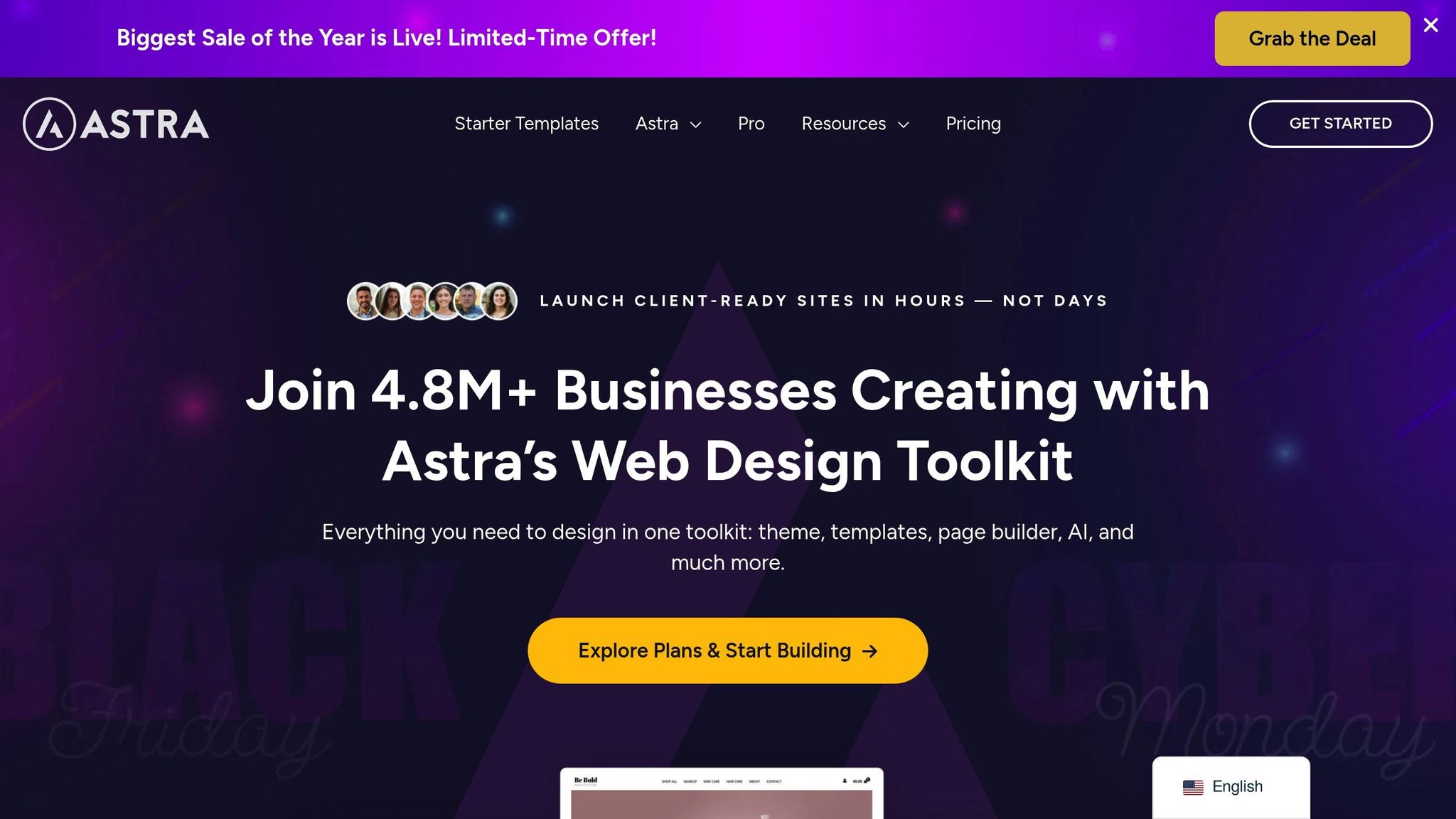
Speed Testing Tools and Metrics
Getting your WordPress theme up to speed is a must for improving SEO, and the right tools can help you measure and fine-tune your site’s performance. Without accurate metrics, you’re essentially flying blind when it comes to optimizing your theme. Thankfully, there are several free tools that not only provide detailed performance insights but also offer suggestions to tackle any speed-related issues.
Speed Testing Tools You Need
Google PageSpeed Insights is a go-to tool for evaluating theme speed. It’s free, comes straight from Google, and uses the same metrics Google employs to rank websites. It assigns your site a performance score between 0 and 100, while also breaking down problem areas with actionable recommendations. One of its standout features is separate testing for mobile and desktop versions of your site, making it easier to pinpoint device-specific issues.
GTmetrix offers another angle by combining data from different sources and presenting it in a waterfall chart. This visual breakdown shows exactly how each element of your theme loads, helping you identify bottlenecks. GTmetrix also allows you to test from various geographic locations, giving you a more comprehensive view of your site’s performance.
Pingdom simplifies things with an easy-to-understand grading system (A through F). It analyzes load times for individual elements, helping you determine whether issues stem from your theme’s core files or additional components.
Using multiple tools is a smart move since they test under different conditions. If your theme performs well across all three, it’s a good sign it’ll deliver a consistent experience for your visitors.
Key Metrics to Track
Once you’ve chosen your tools, it’s time to focus on the metrics that matter most. These numbers provide the insights you need to make informed decisions about your theme’s performance.
- Load Time: This is the total time it takes for a page to fully load. While it’s a traditional metric, it doesn’t always capture the full user experience.
- Largest Contentful Paint (LCP): This measures when the largest visible element on your page finishes loading. It’s critical for SEO, as Google considers LCP under 2.5 seconds ideal, while anything over 4 seconds indicates room for improvement.
- Interaction to Next Paint (INP): This tracks how quickly your site responds to user actions, like clicks or taps. A good INP score is under 200 milliseconds, and it’s a strong indicator of how well your theme handles interactivity.
- Cumulative Layout Shift (CLS): This metric looks at how much your page layout shifts during loading. Unexpected shifts, like images pushing text around, can frustrate users. Keep CLS scores below 0.1 to ensure a smooth experience.
- First Contentful Paint (FCP) and Total Blocking Time (TBT): FCP measures how quickly visible content starts loading, with scores under 1.8 seconds being ideal. TBT reflects how much time your site is unresponsive due to JavaScript, and lower scores mean better interactivity.
How to Read Speed Test Results
At first glance, speed test results might seem overwhelming, but focusing on the right metrics makes them easier to interpret. PageSpeed Insights performance scores range from 0 to 100, with 90–100 being excellent, 50–89 indicating areas for improvement, and anything below 50 signaling serious issues. Beyond the overall score, pay close attention to Core Web Vital metrics like LCP, INP, and CLS, as they provide deeper insights into user experience and SEO.
Many tools also use color coding to simplify results – green for good, yellow for areas to improve, and red for critical issues. Direct your optimization efforts toward metrics flagged in yellow or red to make the biggest impact.
When comparing themes, don’t rely on a single test. Look for consistent performance patterns across multiple tools. A theme that consistently loads in under 2 seconds and has strong Core Web Vital scores is likely a reliable choice for SEO.
Finally, take advantage of the recommendations provided by these tools. They often highlight specific issues like unoptimized images, render-blocking CSS, or excessive JavaScript. By addressing these suggestions, you can avoid common pitfalls and keep your theme running smoothly.
How to Test and Compare WordPress Theme Speed
If you’re serious about comparing WordPress theme speed, you need a solid, repeatable process. Skipping proper setup can lead to unreliable results, so following a structured approach is key.
Creating a Testing Environment
Start by setting up a staging site. A staging site is an exact replica of your live website, letting you test themes without disrupting your visitors. Many hosting providers even offer one-click staging, making it easy to get started.
Your staging site should match your live site as closely as possible. That means using the same content, images, plugins, and hosting settings. This way, any differences in performance can be traced back to the theme itself, not inconsistencies in your setup.
You can also use a local development environment to quickly test multiple themes. Tools like Local or XAMPP let you create a WordPress installation on your computer. Just keep in mind that local environments don’t replicate live server conditions perfectly. For the most accurate results, it’s better to use a staging site hosted on the same server as your live site.
Running Tests and Recording Results
Before switching themes, establish a performance baseline for your current setup. Use tools like Google PageSpeed Insights, GTmetrix, and Pingdom to run tests. To get reliable data, average the results from at least three tests. This helps smooth out any temporary fluctuations in server load.
If your audience is concentrated in a specific region, like the United States, make sure to test from servers in that area. And don’t forget mobile testing – mobile users make up the majority of web traffic today. Tools like Google PageSpeed Insights provide separate scores for mobile and desktop, but mobile performance deserves extra attention due to the variability of mobile networks.
When testing a new theme, clear any caching plugins before running your tests. Cached data can distort results and hide potential performance issues.
Keep track of your findings in a table like this:
| Theme Name | PageSpeed Mobile | PageSpeed Desktop | GTmetrix Grade | Pingdom Load Time | LCP (seconds) | INP (ms) | CLS Score |
|---|---|---|---|---|---|---|---|
| Current Theme | 78 | 85 | B (82%) | 2.1s | 2.8 | 145 | 0.08 |
| Theme A | 85 | 92 | A (89%) | 1.8s | 2.2 | 120 | 0.05 |
| Theme B | 71 | 79 | C (76%) | 2.7s | 3.1 | 180 | 0.12 |
This kind of table makes it easy to compare themes side by side and spot which ones consistently perform better.
Keeping Testing Conditions Consistent
For accurate comparisons, consistency is non-negotiable:
- Use the same hosting environment for every test. Testing on different servers can skew results.
- Stick with the same plugins and content across all theme tests. This ensures any performance differences are due to the theme alone.
- Run tests at similar times to avoid variations caused by server load.
- Turn off caching plugins during testing. Caching can artificially inflate performance metrics. Once you’ve chosen your theme, you can re-enable caching for better overall performance.
sbb-itb-cb29d31
How Theme Speed Affects SEO Rankings and User Experience
The speed of your WordPress theme plays a crucial role in both SEO rankings and user engagement. By understanding how these elements interact, you can make smarter choices when selecting and optimizing your theme.
Google’s Speed Requirements and Core Web Vitals
Google places a high priority on page speed, especially when it comes to Core Web Vitals like Largest Contentful Paint (LCP), First Input Delay (FID), and Cumulative Layout Shift (CLS). Themes that load unnecessary CSS or JavaScript can drag down these metrics, causing delays in LCP (beyond the 2.5-second benchmark) or increasing CLS above the acceptable threshold of 0.1.
These metrics are key components of Google’s page experience scores, which influence search rankings. Sites that consistently meet Core Web Vitals standards are more likely to rank higher, while slower sites risk losing visibility. This underscores how a theme isn’t just about design – it directly affects how search engines perceive your site.
Mobile performance is another critical factor. If your theme struggles to load efficiently on mobile devices, it can hurt your overall SEO. A fast-loading theme ensures your site meets Google’s mobile performance standards, improving both rankings and user satisfaction.
User Experience and Site Engagement
The speed of your theme has a direct impact on how users interact with your site, and these interactions send strong signals to search engines about your site’s quality. Slow-loading themes can frustrate visitors, leading them to abandon the page before it fully loads – creating a ripple effect of negative SEO outcomes.
Most users expect a page to load within 3 seconds. If it takes longer, bounce rates climb, and engagement metrics like time on site and pages per session drop. These engagement signals are crucial for how Google evaluates your site’s relevance and quality.
Mobile users, in particular, are highly sensitive to delays. With mobile traffic making up a large share of web usage, a slow theme on smartphones or tablets can lead to poor user experiences and lower rankings in mobile search results. Slow loading also impacts metrics like dwell time, as users are less likely to stick around on a sluggish site. On the flip side, a fast theme not only improves user satisfaction but also helps search engines crawl and index your content more efficiently.
Search Engine Crawling and Indexing
Your theme’s speed also affects how well search engines can crawl and index your site. Google assigns a crawl budget to every website, which determines how many pages it will scan within a specific timeframe. A slow theme can eat up this budget, leaving some pages uncrawled and potentially unindexed.
Fast themes, however, make the crawling process smoother. When your site loads quickly, search engine bots can process more pages during each visit, ensuring your latest updates are indexed promptly. Server response time plays a big role here – themes that generate excessive database queries or load redundant resources can slow down responses, hindering efficient crawling.
JavaScript-heavy themes can add another layer of complexity. While Google has improved its ability to handle JavaScript, themes that rely too much on client-side processing can still delay the indexing of critical content.
Additionally, fast themes contribute to better technical SEO. They make it easier for search engines to navigate XML sitemaps and follow internal links, ensuring new content is discovered quickly. In contrast, slower themes can cause crawlers to time out, preventing them from fully exploring your site’s structure.
How to Improve Theme Performance for Better SEO
Boosting your site’s SEO starts with improving theme performance. This involves smart theme selection, technical adjustments, and consistent maintenance. Here’s how you can approach it.
Selecting Fast, SEO-Friendly Themes
Picking the right theme is one of the most impactful steps you can take to ensure your site’s performance and SEO success. Fast-loading themes rely on clean coding, minimal clutter, and adherence to SEO best practices, delivering speed without compromising design or functionality.
GeneratePress is a standout option among WordPress themes. Its modular design allows you to enable only the features you need, keeping your site lightweight and responsive. With built-in schema markup and excellent Core Web Vitals performance, it’s a reliable choice across various hosting setups.
Astra is another excellent option, offering a lightweight framework that integrates seamlessly with popular page builders. This theme balances speed and advanced customization options, like typography and styling, without sacrificing performance.
Schema takes a focused approach to structured data. It automatically adds schema markup for articles, reviews, and business details, helping search engines understand your content better. Its clean code ensures fast load times and enhances SEO potential.
Kadence WP combines speed with flexibility through its block-based design. It loads only the CSS and JavaScript required for each page, ensuring consistent performance across devices without the need for separate mobile optimizations.
Avoid themes that come bundled with excessive plugins or rely heavily on features like sliders, as these can significantly slow down your site. While choosing a fast theme is essential, maintaining its performance requires ongoing tweaks and optimizations.
Speed Improvement Techniques
Once you’ve chosen an SEO-friendly theme, several techniques can further enhance your site’s speed and performance.
- Image Optimization: Convert images to next-gen formats like WebP and enable lazy loading to reduce file sizes. This ensures images load only when needed, improving overall site speed.
- Caching: Use caching to create static versions of your pages, reducing the need for dynamic content generation for every visitor.
- Content Delivery Networks (CDNs): Distribute your site’s files across global servers so content is served from locations closer to your visitors, cutting down on load times.
- Plugin Optimization: Regularly review your plugins, removing any that are unnecessary. Consolidate functionalities into fewer plugins to minimize resource usage.
- Database Cleanup: Clear out spam comments, old post revisions, and unused media files to keep your database running efficiently. Regular maintenance ensures faster query execution.
- Minification and Compression: Remove unnecessary characters from CSS, JavaScript, and HTML files to reduce their size. Many caching plugins include minification features, making this process straightforward.
By combining these techniques, you can significantly improve your site’s speed, which directly impacts SEO performance.
Ongoing Maintenance and Monitoring
Maintaining your theme’s performance isn’t a one-time task. Regular monitoring and updates are crucial to ensure your site remains fast and SEO-friendly.
- Site Speed Monitoring: Keep an eye on your site’s speed and address any issues as they arise. Tools like Google Search Console can help you identify Core Web Vitals problems.
- Monthly Audits: Conduct monthly reviews to clean up accumulated cache, outdated plugins, and large media files. This helps prevent slowdowns as your site grows.
- Traffic Analysis: Monitor your site during high-traffic periods to identify potential bottlenecks. These insights can guide targeted improvements, such as adjustments to hosting or theme configurations.
- Automated Alerts: Use tools like uptime monitors to catch server issues early. Quick responses to performance problems can prevent temporary setbacks from turning into long-term SEO challenges.
Key Points About Theme Speed and SEO
The speed of your WordPress theme plays a crucial role in your site’s SEO performance, influencing rankings in several ways. Google uses Core Web Vitals as its primary benchmarks for speed, making them essential for achieving better visibility in search results.
To evaluate your theme’s speed, rely on tools like Google PageSpeed Insights, GTmetrix, and Pingdom. Focus on metrics that mirror real user experiences, as search engines prioritize actual user data over simulated lab scores.
Choosing a high-performing theme is foundational. Popular lightweight themes are designed to load quickly without compromising functionality. They feature clean code and modular designs, activating only the features you need, which helps maintain speed without sacrificing usability.
Speed enhancements can have a compounding effect over time. For instance:
- WebP images can reduce file sizes by up to 35%, speeding up page loads.
- Caching creates static versions of your site’s pages, cutting down server processing time.
- CDNs (Content Delivery Networks) distribute your content across global servers, ensuring faster load times for users regardless of their location.
Regular monitoring is equally important. Monthly audits and automated alerts help identify performance issues before they start affecting your rankings. Keeping your site optimized ensures it stays competitive in search results.
Faster themes don’t just improve SEO – they also enhance user engagement. Visitors are more likely to stay on your site longer and explore additional pages when load times are quick. Plus, optimized sites are easier for search engines to crawl, leading to faster indexing of your content and quicker discovery of new pages.
FAQs
How can I pick the best WordPress theme to improve site speed and SEO?
To pick a WordPress theme that enhances both your site’s speed and SEO, prioritize themes that are lightweight and built with clean, efficient code. These themes should load quickly, adapt seamlessly to different devices, and adhere to SEO-friendly practices. Popular options worth considering include Hello Elementor, Astra, GeneratePress, and Kadence.
Before committing to a theme, test its performance using tools like Google PageSpeed Insights, GTmetrix, or Pingdom. A fast-loading theme not only creates a better experience for visitors but can also give your search engine rankings a boost. Also, check that the theme is regularly updated and works smoothly with your plugins to ensure long-term performance and compatibility.
What metrics should I focus on to test the speed of my WordPress theme?
When evaluating the speed of your WordPress theme, pay attention to these important performance metrics:
- Time to First Byte (TTFB): This measures how quickly your server begins to respond after a request is made.
- First Contentful Paint (FCP): Tracks the moment when the first piece of visible content appears on the screen.
- Largest Contentful Paint (LCP): Shows how long it takes for the largest visible element on the page to fully load.
- Total Blocking Time (TBT): Reflects how much time is taken up by scripts that block the page from being interactive.
- Cumulative Layout Shift (CLS): Measures how much the layout moves unexpectedly during loading, which can disrupt the user experience.
These metrics are crucial for both user satisfaction and SEO. Improving them can make your site more user-friendly and help boost its search engine rankings.
How does my WordPress theme’s speed impact SEO rankings and user experience?
The speed of your WordPress theme is a game-changer for both SEO rankings and user experience. Google and other search engines give preference to faster-loading websites because speed directly influences rankings. A sluggish theme can drag down your site’s position in search results, making it harder for people to discover your content.
For visitors, a fast-loading theme creates a seamless browsing experience. It helps lower bounce rates, keeps users engaged for longer, and can even boost conversions. Simply put, a lightweight, well-optimized theme is key to improving your site’s visibility and delighting your audience.
Leave a Reply