Finding the sitemap of a website is essential for understanding its structure and helping search engines navigate through its pages. In this article, we will discuss the different methods you can use to locate a website’s sitemap.
What is a Sitemap?
A sitemap is a file that lists all the pages on a website, providing valuable information about its structure and organization. It is crucial for search engine optimization (SEO) as it helps search engines crawl and index the website more efficiently. By finding and submitting the sitemap to search engines (like in Google Search Console), you can ensure that all your pages are indexed and easily discovered by users.
Now that know what a sitemap is, we can dive into finding sitemaps of any site.
Try Common Sitemap.xml URLs
One of the easiest ways to find a sitemap is to use a common URL of a sitemap.
Typically sites will use one of these filenames.
/sitemap /sitemap.xml /sitemap_index.xml /sitemaps.xml
So you can go to “www.example.com/sitemap.xml” for example and hope that is properly goes to the site’s sitemap.
Using the Robots.txt File
One way to find the sitemap of a website is by checking the robots.txt file. This file is located in the root directory of the website and contains instructions for search engine crawlers.
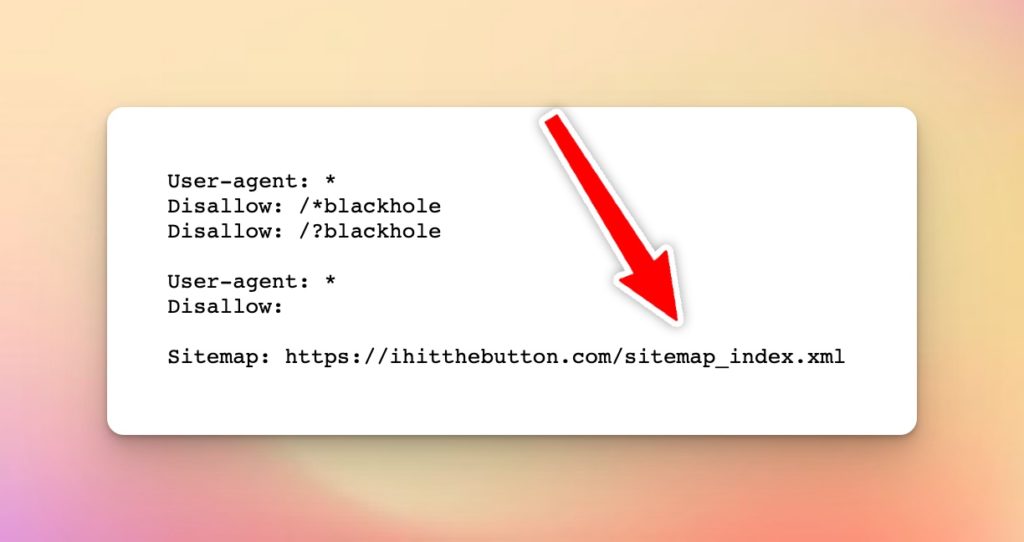
To locate the sitemap using this method, follow these steps:
- Go to any website you want to find the sitemap for
- In the address bar, type “/robots.txt” after the domain name (e.g., www.example.com/robots.txt) and press Enter.
- Look for a line that starts with “Sitemap:” followed by the URL of the sitemap file. It may look something like this: “Sitemap: https://www.example.com/sitemap.xml”.
The URL in this area will be the site’s sitemap. Keep in mind you’ll have to copy and paste the URL since it’s a robots.txt file.
Inspecting the Site’s Source Code
Another method to find a website’s sitemap is by inspecting its source code. Most browsers offer a built-in feature that allows you to view the source code of a webpage.
Here’s how you can find the sitemap using this method:
- Visit the website in your web browser.
- Right-click on an empty area of the webpage and select “View Page Source” from the menu.
- Do a search for sitemap or .xml in the file.
- Not many sites include their sitemap in the page source code so the chance of success with this method is low.
By examining the website’s source code, you’ll have a chance to find a site’s sitemap URL embedded within the HTML markup.
Checking the Website’s Footer or Navigation
Some websites include a link to their sitemap in the footer or navigation menu. This makes it easily accessible for users and search engine crawlers alike. To find the sitemap using this method, follow these steps:
- Scroll to the bottom of the website’s homepage or look for a “Site Map” or “Sitemap” link in the navigation menu.
- Click on the link to access the sitemap page.
- On the sitemap page, you will find a list of all the website’s pages organized in a hierarchical structure.
This method is straightforward and user-friendly, as the sitemap link is often prominently displayed for easy access.
Conclusion
Locating the sitemap of a website is vital for SEO purposes. By utilizing methods such as checking the robots.txt file, inspecting the source code, or looking in the website’s footer or navigation menu, you can easily find the sitemap URL.
Once you find a sitemap, you can submit it to search engines to ensure better indexing and visibility for your website. Remember, a well-structured sitemap is an essential tool for both search engines and users to navigate and discover your website’s content. Plus most modern content management systems will automatically generate them for you now.
Leave a Reply