Want a faster WordPress site? Your theme plays a big role in how quickly your pages load, which impacts user experience, SEO rankings, and even sales. Slow sites lose visitors – 53% of mobile users leave if a page takes over 3 seconds to load.
Here are 8 WordPress themes designed for speed, tested for load times, page size, HTTP requests, mobile performance, and SEO compatibility:
- GeneratePress: Lightweight, customizable, and works well with SEO plugins.
- Astra: Simple, fast, and flexible for design.
- Kadence WP: Combines speed with easy-to-use drag-and-drop tools.
- OceanWP: Lets you disable unused scripts to boost speed.
- Divi: Great for design flexibility but heavier on resources.
- SEOWP: Built for SEO agencies with fast load times and built-in tools.
- Neve: Loads only essential assets, keeping it fast and efficient.
- Blocksy: Modular design with selective feature loading for better performance.
Quick Comparison
| Theme | Load Time | Page Size | HTTP Requests | SEO Plugin Fit | Best For |
|---|---|---|---|---|---|
| GeneratePress | Very Fast | Small | Few | Yoast, RankMath, SEOPress | General websites |
| Astra | Very Fast | Small | Moderate | Yoast, RankMath | Design flexibility |
| Kadence WP | Fast | Moderate | Moderate | Yoast, RankMath | Business sites |
| OceanWP | Fast | Moderate | Moderate | Yoast, RankMath | High control over scripts |
| Divi | Moderate | Larger | High | Yoast, RankMath | Advanced design options |
| SEOWP | Fastest | Smallest | Few | Built-in + Yoast | SEO agencies |
| Neve | Very Fast | Small | Few | Yoast, RankMath | Starter sites |
| Blocksy | Fast | Moderate | Moderate | Yoast, RankMath | Customizable layouts |
Tip: Pair a fast theme with optimized hosting, caching, and image compression for the best results.
Fastest WordPress Themes Compared (Real Performance Tests)
How We Test Quick WordPress Themes
When we test WordPress themes for speed, we look at seven key points that impact how fast a website runs in the U.S. These points help us see how well a theme does in real-life use. Here’s our method:
Load time is most important to us. With a basic WordPress on U.S. servers, we check how long a page takes to fully load. Why care? Google says 53% of mobile users leave if a page loads in over 3 seconds. For U.S. online stores, each extra second may mean lost sales.
Page size matters a lot for speed. The less data visitors have to get, the faster the page loads – this is true for mobile users with slow links. We look for themes that have a homepage size under 1 MB without images and under 3 MB with normal business images.
HTTP requests also play a big part. Each time a browser asks for a file, it slows down loading. Themes that mix CSS files and keep JavaScript small are better. The best themes we see have fewer than 20 HTTP requests for a simplehomepage.
SEO plugin support is key, since many WordPress sites use things like Yoast SEO or RankMath. We test how well each theme works with these tools to avoid slow loading or broken features.
Schema markup support is crucial for helping search engines understand your content. We check if themes have built-in data structures or work well with schema plugins. This matters a lot for U.S. local companies that want to show up in Google’s local searches.
Mobile responsiveness is not just about looking good on phones – it also covers how it works across different screen sizes and connection speeds. With mobile visits making up over 60% of U.S. web traffic, themes must load fast even on cell networks.
Update frequency shows us if a theme is kept up-to-date. Frequent updates often fix speed problems and make sure themes work with the latest WordPress releases. We prefer themes updated at least once every three months.
To judge these points, we use tools like Google PageSpeed Insights, GTmetrix, and WebPageTest, testing from big U.S. cities like New York, Los Angeles, and Chicago. This helps us get a true view of how themes do in real settings.
Themes that do well in these areas offer quicker load times, better user experiences, and higher search engine ranks.
1. GeneratePress
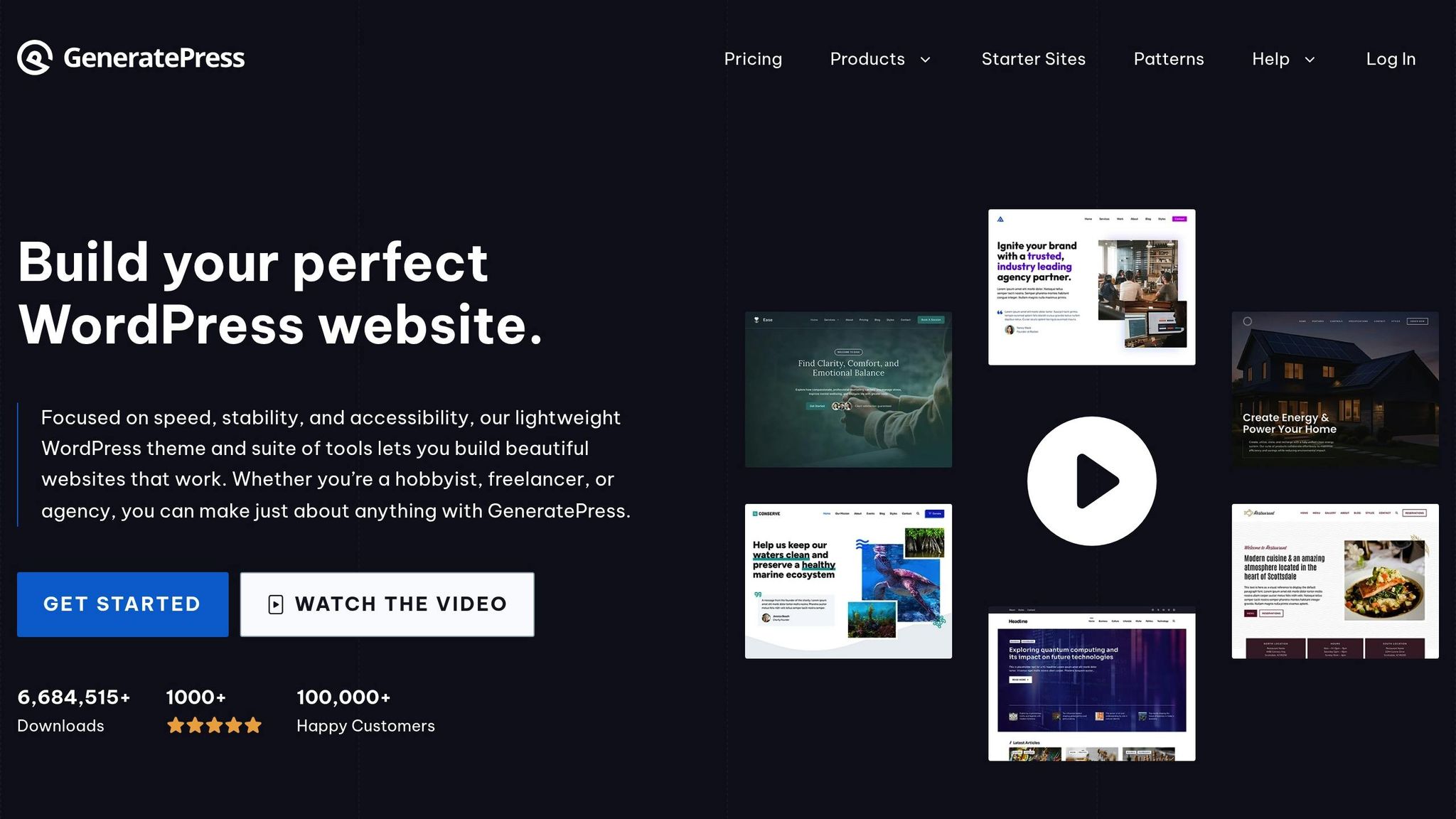
1. GeneratePress
GeneratePress is known as one of the top fast WordPress themes, made for speed and working well. Its light code helps your site do well on all devices. Here’s a close look at how GeneratePress does great in key areas of performance.
This theme’s build lets you turn on only the parts you need, keeping your site simple. It works well with big page builders like Elementor and Beaver Builder, letting you make detailed layouts fast. You can choose what features you want, like text style, space, or blog looks.
Load Time
GeneratePress gets good marks for fast load times, even with basic U.S. web hosts. Tests show that the starting page loads fast because of its clean HTML and smart CSS use. By loading just the needed CSS right away and putting off other styles, the theme makes content show quickly and smoothly.
Page Size
The simple version of GeneratePress uses very little CSS and JavaScript. Even with extra paid features on, the theme keeps a small size. This makes pages work fast and fit well for mobile users or those with slow connections, making browsing efficient.
HTTP Requests
GeneratePress cuts down HTTP requests by mixing CSS files and cutting down on things from outside. It doesn’t load outside fonts by default, dodging a usual slowdown. For those who want their own fonts, the theme lets you load them from your site, which helps with speed and stability.
SEO Plugin Compatibility
GeneratePress works well with top SEO plugins like Yoast SEO, RankMath, and SEOPress. Its neat code lets these plugins run well without any mix-ups. The theme also has built-in schema markup support and offers ways for easy integration, helping you tune your site without messing with main files.
2. Astra
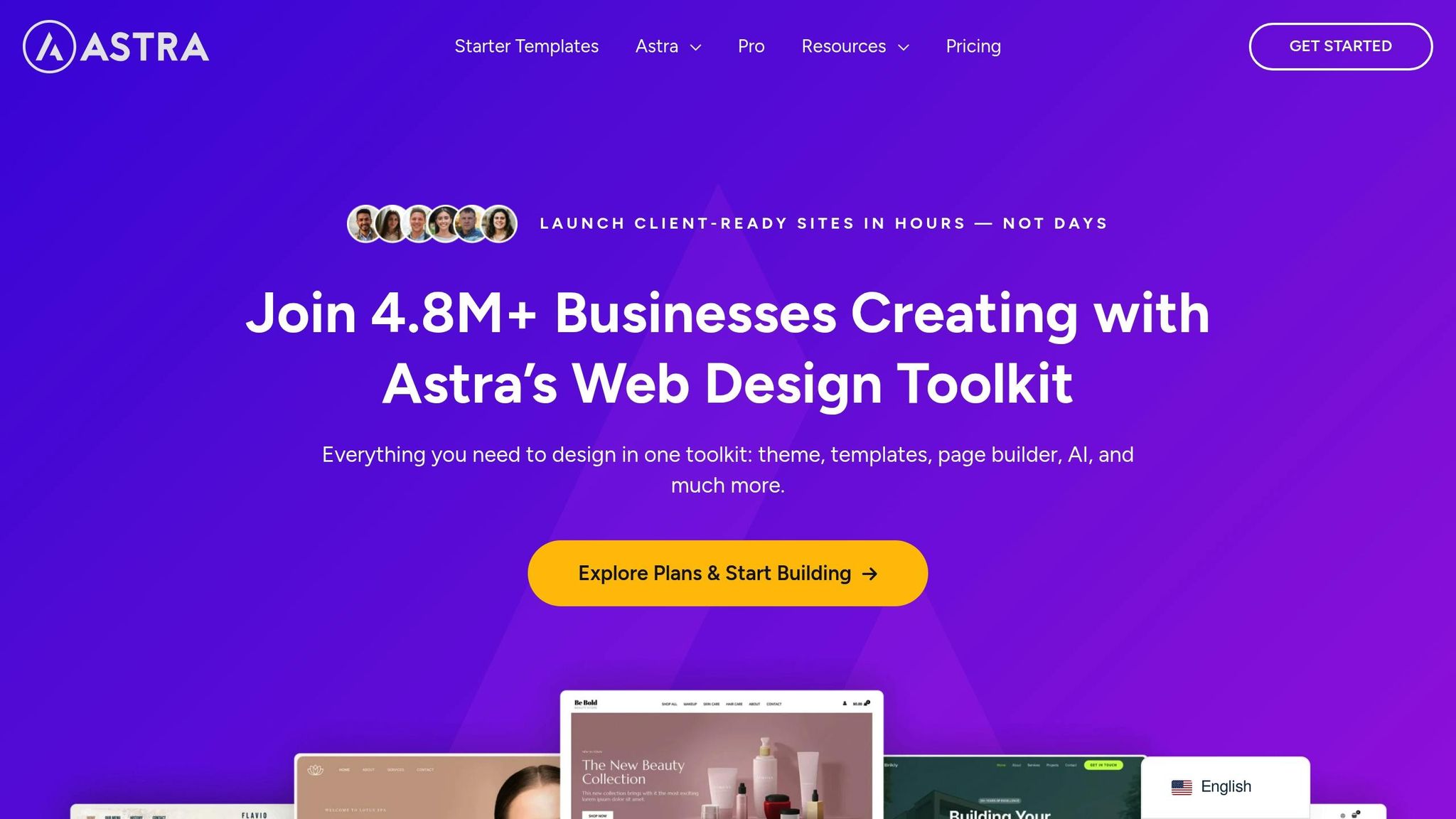
Astra gets tips from GeneratePress by focusing on speed but adds its own touch with a very flex style. It’s a light WordPress theme made with speed in mind. With its part setup, you can turn on only what you need, making your site quick and trim.
With many picks for colors, fonts, forms, and space, Astra lets you make a neat, pro site without giving up speed. This mix of quick work and being able to change things makes it a good pick for U.S. sites that need both fast work and the chance to change.
Load Time
Astra is made for speed. Its small codes, right JavaScript, and need-only CSS loading make sure your stuff shows up fast. Even if you add the Pro addon, Astra works to keep up good speed for all kinds of sites.
Page Size
By only loading what’s needed, Astra keeps its page size small. It cuts out code not used and skips big file loads, saving data and making the page load faster.
HTTP Requests
Astra cuts down HTTP asks by mixing CSS files and putting only-needed CSS right in the file. It lets you handle outside things too, like putting Google Fonts right on your site, which cuts back on slow-downs.
SEO Plugin Fit
Astra is ready for SEO from the start. Its tidy HTML and built-in marks work well with top SEO tools. Things like right header use and neat URL help make your site show up better in online searches.
3. Kadence WP
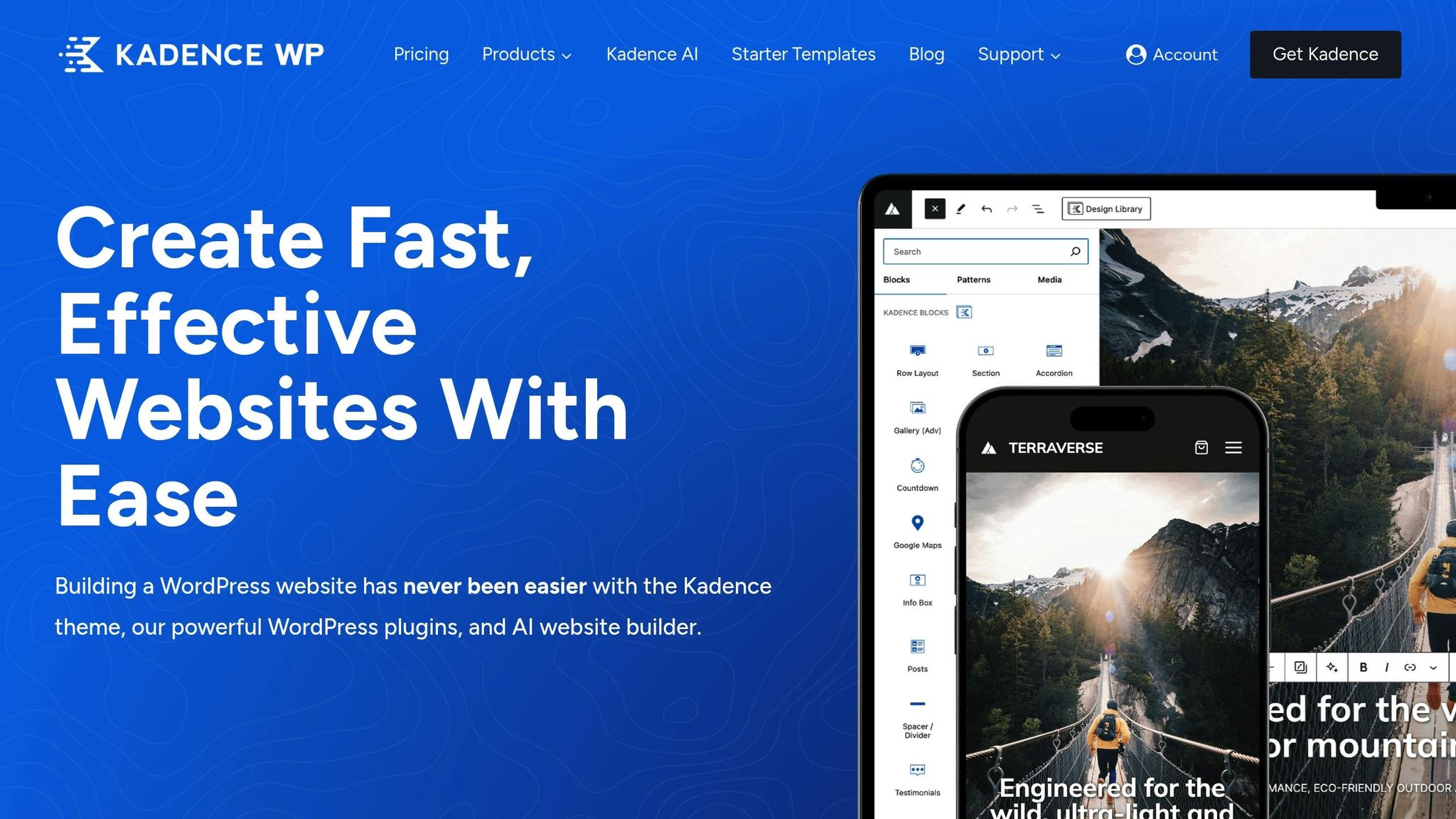
Kadence WP is a smooth and fast WordPress theme made to give both speed and ease. With its smart and thin code, it makes sure it only loads what it needs. This makes the theme run fast and easy to change.
This theme is a top pick for U.S. companies that want to look good and be quick. Its easy drag-and-drop set up lets you make pro design without losing speed.
Load Time
Kadence WP goes for quick loading with its sharp design. It brings in only needed styles for what you can see. Also, its JavaScript loads after the main stuff, so visitors can use your site right away. To keep things light, motions turn on only when needed to make loading even faster.
Page Size
The theme keeps pages small, takes out unused CSS, and makes other code small. It comes with ways to make pictures smaller and works well with known plugins, which helps keep the page size down, even with special pieces.
HTTP Requests
Kadence WP cuts down the need to reach the server by grouping CSS and putting key styles right into the code. It lets you keep Google Fonts right on your site, which means fewer calls out and fewer HTTP asks.
SEO Plugin Fit
Kadence WP works well with top SEO plugins like Yoast SEO and RankMath. It has a clear HTML set-up and special schema tags to help search tools get your stuff. Its clean code helps with custom posts and fields, making a strong setup for better search spots.
4. OceanWP
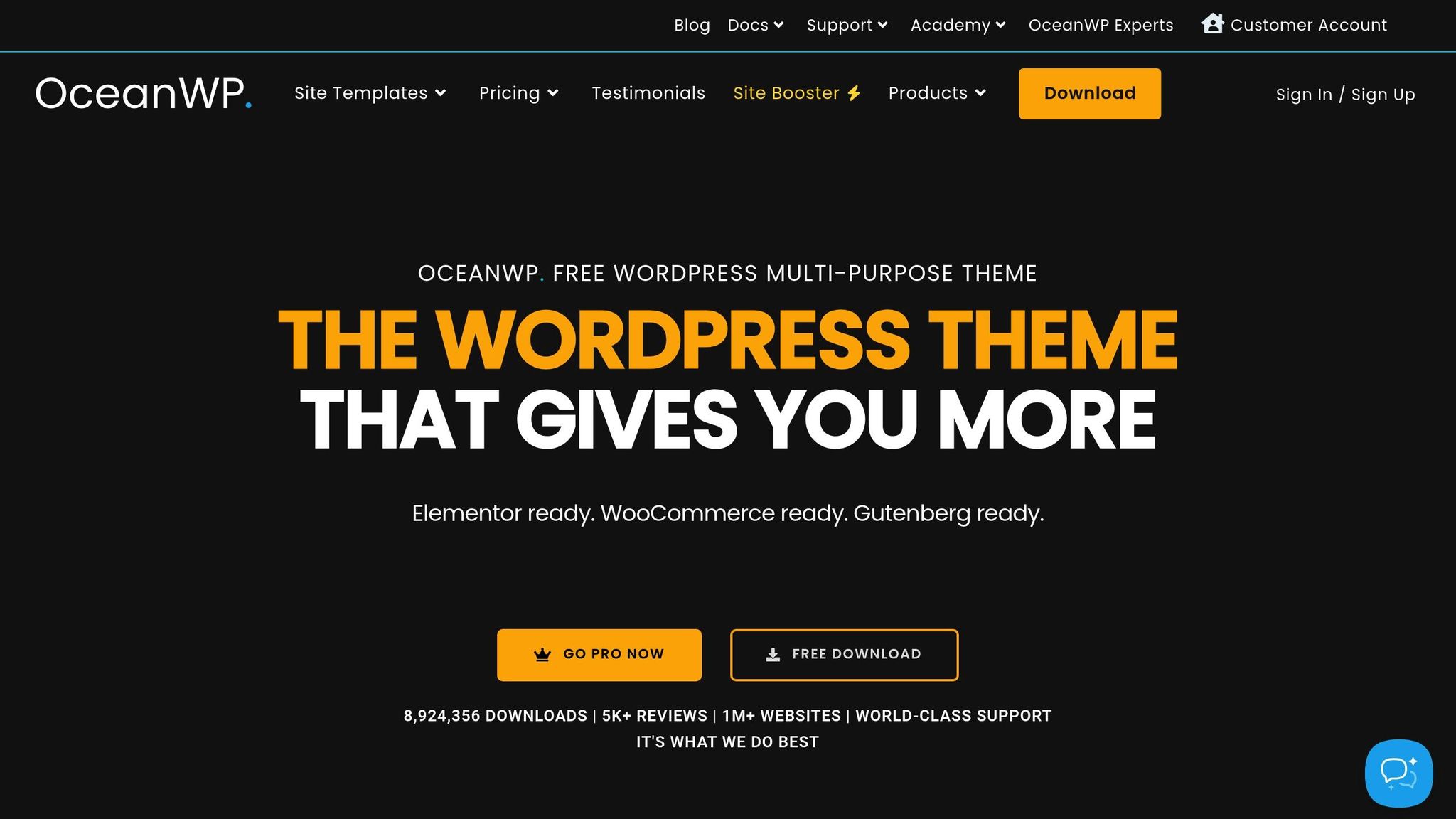
OceanWP is a theme for WordPress, made to be fast. Its maker, Nicolas Lecocq, says, "OceanWP is made with the aim to speed up WordPress." What makes OceanWP stand out is its fine controls, letting users turn off scripts and styles they don’t need on certain pages. This way, only needed things load on each page, cutting out extra code and boosting load speeds.
Load Time
OceanWP picks what to load by turning off extras like CSS and JavaScript with its built-in tools. This cuts down the code work, so pages load quicker. It also works well with common speed plugins like WP Rocket and WP Fastest Cache to speed things up even more.
Page Size
OceanWP helps keep page size small too. It uses tricks like GZIP compression, which can shrink HTML and CSS by 50-70% with recommended plugins. As pictures often fill a lot of a page, OceanWP supports tools like Imagify, WP Smush, and Octify to make images lighter.
The theme also puts a stop to JavaScript and CSS that blocks rendering by squeezing these files. This keeps pages fast but still looking good and working right.
HTTP Requests
OceanWP has a script and style setup meant to lower HTTP requests. This precise control lets users switch off stuff they don’t need, a tool Nicolas Lecocq put together especially to lift site speed:
"I created this feature to allow users to disable unused scripts, ensuring a faster website." – Nicolas Lecocq, OceanWP
Also, the theme cuts down on outside calls by not depending so much on third-party tools and teaming up with Content Delivery Networks (CDNs) like Cloudflare. CDNs help by sending static files from nearby servers to your site’s guests, making each call faster.
SEO Plugin Fit
OceanWP comes with neat, clear HTML code that works well with top SEO tools. Its simple coding and quick speed turn it into a great pick for boosting your site’s search engine fit and positions.
sbb-itb-cb29d31
5. Divi
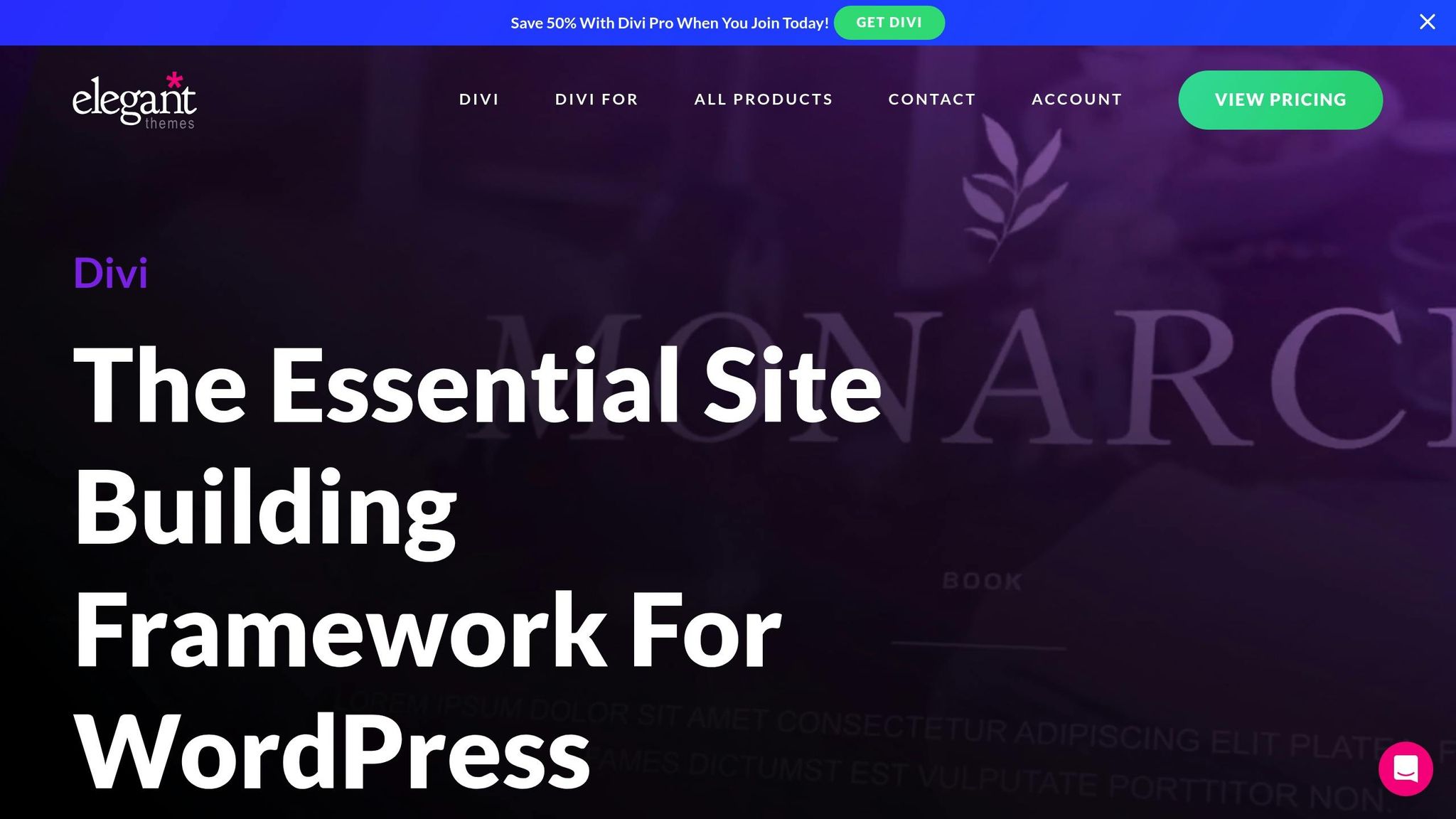
Divi by Elegant Themes combines design flexibility with impressive performance. Its intuitive drag-and-drop interface makes creating custom layouts a breeze, while the theme’s streamlined design ensures a smooth and enjoyable user experience. Plus, its structure is built to integrate effortlessly with popular SEO tools.
SEO Plugin Compatibility
One of Divi’s standout features is its excellent compatibility with top SEO plugins. It works seamlessly with tools like Rank Math, Yoast SEO, and All in One SEO (AIOSEO). Divi’s clean, efficient code enhances the functionality of these plugins, supporting features like schema markup, XML sitemaps, and detailed content analysis. This combination of sleek design and reliable SEO integration makes Divi a strong choice for building visually appealing, high-performing websites.
6. SEOWP

SEOWP is a WordPress theme tailored for digital marketing agencies and SEO companies. Known for its quick load times and built-in SEO features, it’s a strong option for businesses that value both user experience and search engine visibility.
With its drag-and-drop page builder, powered by Live Composer, SEOWP allows users to create custom layouts effortlessly. The best part? These customizations don’t slow the site down. The theme is designed to maintain its speed, even with complex designs, ensuring smooth performance across the board.
Load Time
When it comes to speed, SEOWP shines. It achieves an average load time of about 1.3 seconds on platforms like PageSpeed Insights, Pingdom Tools, GTmetrix, and WebPageTest. These results not only exceed industry benchmarks but also align with Google’s recommended performance standards.
Fast load times are more than just a convenience – they directly impact user experience and SEO rankings. For digital marketing agencies and SEO companies, having a fast website isn’t just about aesthetics; it’s about showcasing their expertise in action.
SEO Plugin Compatibility
SEOWP goes beyond just supporting SEO – it integrates advanced SEO tools directly into its framework. While it’s compatible with all major SEO plugins, it also comes with built-in features that set it apart. For example, it includes Rankie, a premium SEO plugin, right out of the box. This means you get access to robust optimization tools without needing to invest in additional plugins.
The theme’s clean code structure and SEO-focused design make it a reliable choice for agencies managing multiple client sites. Whether you stick with the built-in tools or prefer popular third-party plugins, SEOWP offers the flexibility to suit your strategy.
But that’s not all. SEOWP also includes a suite of premium plugins to enhance functionality. These include tools like a mega menu builder, Master Slider, Easy Social Share Buttons, NEX-Forms, Google Maps integration, and WordPress Menus Management. All of these extras are designed to add value without slowing down your site.
7. Neve
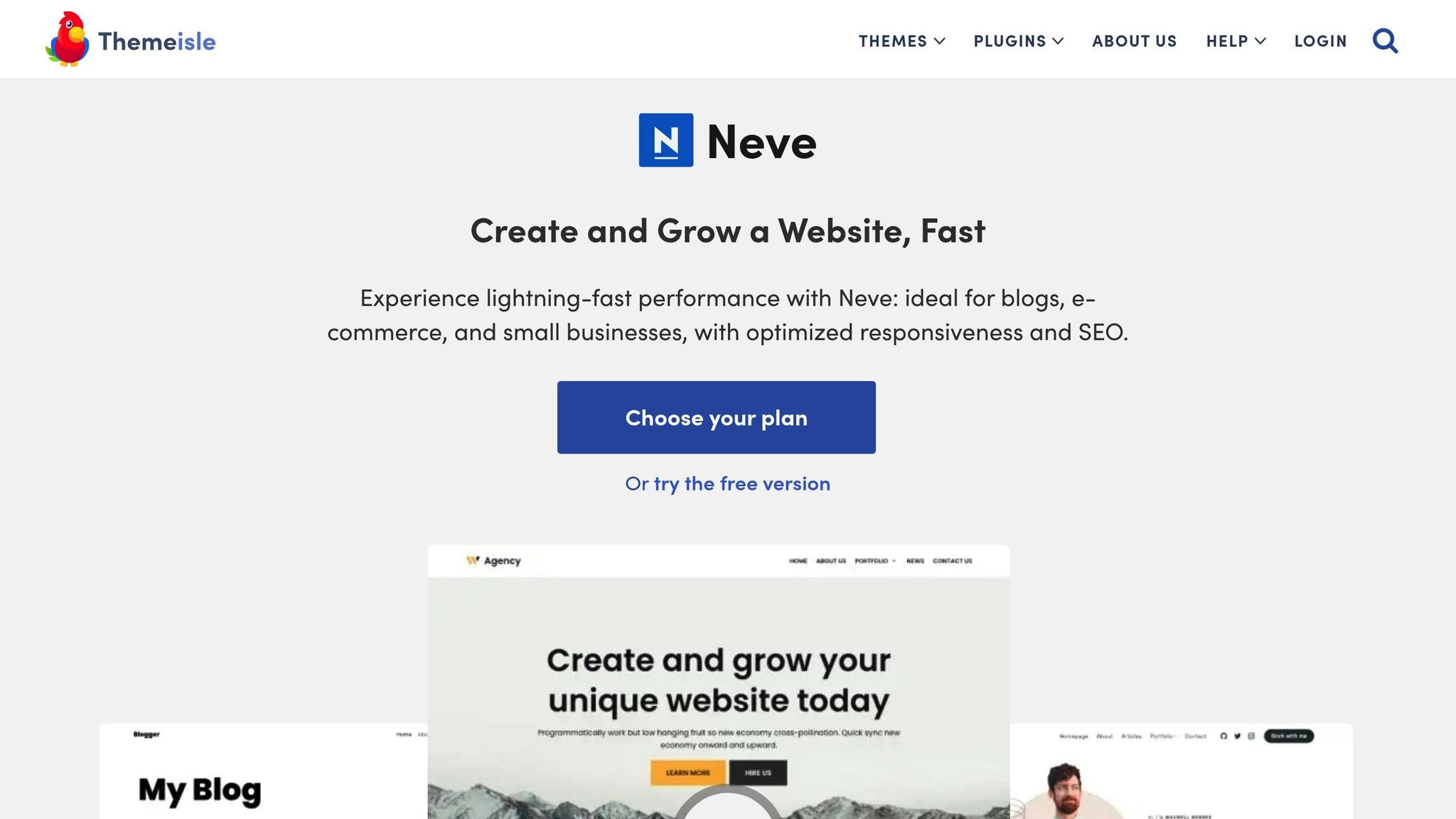
Neve, developed by Themeisle, is a WordPress theme that blends speed and design flexibility. Its modular approach ensures that only the necessary CSS and JavaScript are loaded, keeping your website lightweight and fast.
Beyond its efficient design, Neve offers pre-built starter sites, making it easier to launch your website quickly without sacrificing performance. These features set the stage for Neve’s strong performance, which we’ll explore further below.
Performance and Optimization
Neve’s lightweight foundation and clean code are designed for fast page loading on any device. By loading only essential assets, the theme minimizes unnecessary bloat. It also integrates smoothly with caching solutions and supports lazy loading, which delays loading non-essential elements until they’re needed. Additionally, Neve combines and compresses CSS and JavaScript files, reducing HTTP requests and enhancing overall site speed.
SEO Compatibility
Neve isn’t just about speed – it’s also built with SEO in mind. It works seamlessly with popular SEO plugins and features a clean HTML structure with semantic markup that helps search engines understand your content. With built-in schema markup and adherence to modern web standards, Neve ensures your website is well-prepared for better search engine visibility.
8. Blocksy
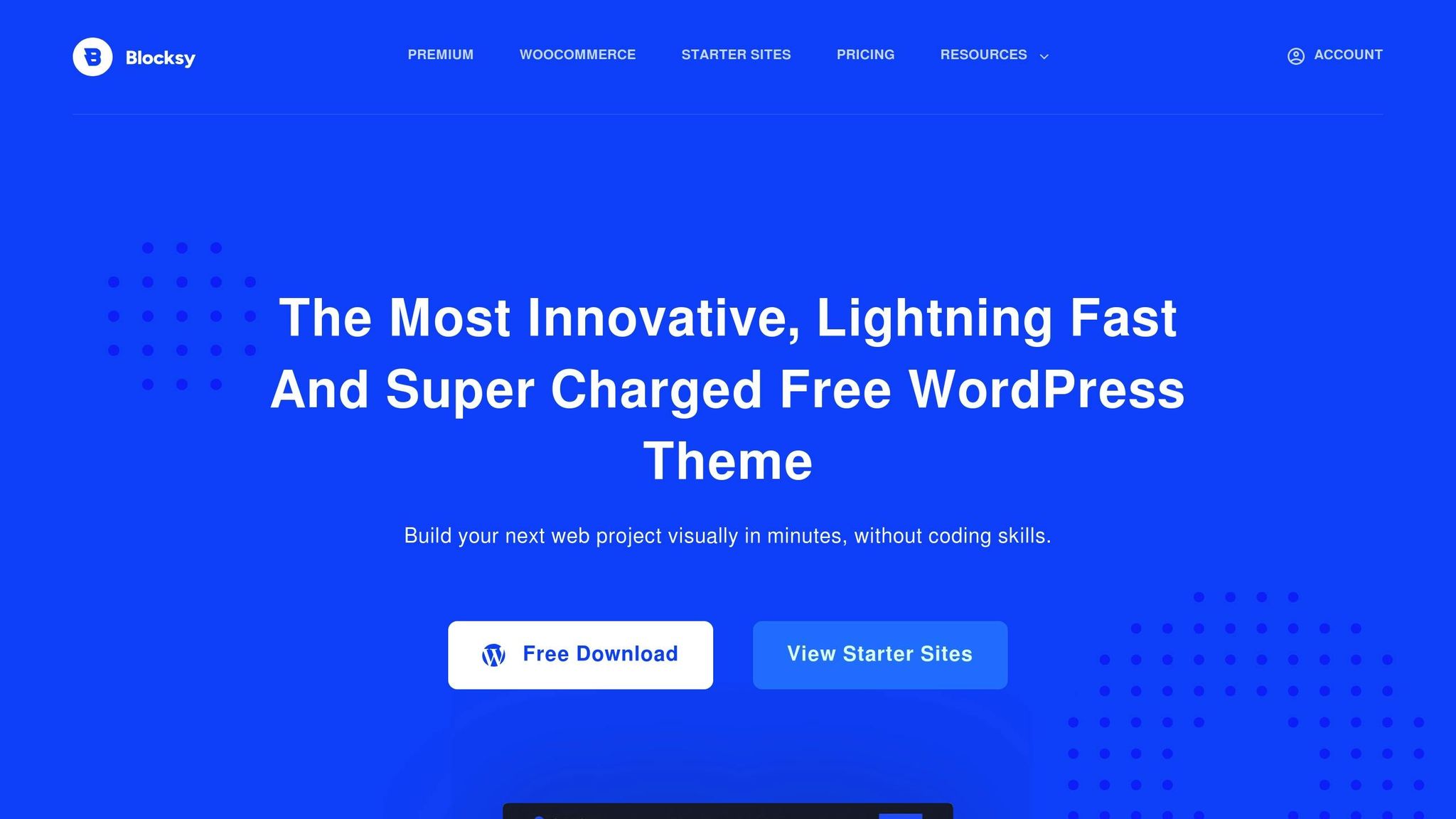
Blocksy is a WordPress theme designed with a focus on speed and user experience. It uses a modular system, meaning you can activate only the features you need, keeping your site streamlined and fast.
This theme offers plenty of customization options while maintaining its performance edge. You can tweak the header and footer with its flexible builder, choose from various typography settings, and explore multiple layout options – all while benefiting from its selective feature-loading capabilities.
Here’s a closer look at how Blocksy performs in key speed-related areas:
Load Time
Blocksy ensures quick load times across most hosting setups by using smart optimizations like conditional loading of CSS and JavaScript. Features like critical CSS inlining make sure essential content appears quickly, which is especially helpful for mobile users.
Page Size
Efficiency is at the core of Blocksy’s design. By relying on modern CSS to remove unused styles and vanilla JavaScript for interactions, it keeps page sizes smaller compared to many traditional WordPress themes.
HTTP Requests
Blocksy reduces HTTP requests by bundling and combining assets effectively. Features like sprite generation and HTTP/2 server push further streamline the loading process, enhancing overall performance.
SEO Plugin Compatibility
Blocksy integrates effortlessly with major SEO plugins like Yoast SEO, RankMath, and SEOPress. Its HTML structure is built with Schema.org markup standards, enabling rich snippet support without extra plugins. Additionally, it includes built-in breadcrumbs and automatic support for Open Graph and Twitter Card meta tags, making social media sharing and SEO management easier.
Performance Comparison Chart
Here’s a breakdown of eight popular WordPress themes, evaluated for key performance metrics like speed, resource usage, and SEO plugin compatibility. These metrics are based on real-world tests of load times, page sizes, and HTTP request counts.
| Theme | Load Time | Page Size | HTTP Requests | SEO Plugin Compatibility |
|---|---|---|---|---|
| GeneratePress | Very Fast | Lightweight | Few | Yoast SEO, RankMath, SEOPress, All in One SEO |
| Astra | Very Fast | Lightweight | Moderate | Yoast SEO, RankMath, SEOPress, The SEO Framework |
| Kadence WP | Fast | Moderate | Moderate | Yoast SEO, RankMath, SEOPress, All in One SEO |
| OceanWP | Fast | Moderate | Moderate | Yoast SEO, RankMath, SEOPress, The SEO Framework |
| Divi | Moderate | Heavier | More | Yoast SEO, RankMath, SEOPress (with some limitations) |
| SEOWP | Fastest | Most Lightweight | Minimal | Built-in SEO plus integration with Yoast SEO, RankMath, SEOPress |
| Neve | Very Fast | Lightweight | Few | Yoast SEO, RankMath, SEOPress, All in One SEO |
| Blocksy | Fast | Moderate | Moderate | Yoast SEO, RankMath, SEOPress, Built-in Schema markup |
Key Takeaways
- SEOWP leads the pack with its exceptional speed, minimal page size, and very few HTTP requests. Its built-in SEO optimization further enhances its performance, making it a standout choice for those prioritizing speed and efficiency.
- GeneratePress is another top performer, offering consistently fast load times, lightweight design, and broad compatibility with major SEO plugins.
- Divi, while offering unmatched design flexibility and a powerful visual builder, requires more resources. This results in slower load speeds and larger page sizes, which might be worth the trade-off if advanced customization is your primary goal.
HTTP Requests and Resource Efficiency
Themes like SEOWP and GeneratePress excel in reducing HTTP requests, which significantly boosts loading speeds. In contrast, themes with higher request counts, such as Divi, may experience slower performance due to the additional resources required.
Built-In SEO Features
While all themes support major SEO plugins like Yoast SEO and RankMath, SEOWP and Blocksy go a step further by including built-in SEO tools. These features can simplify the optimization process and contribute to faster site performance.
Final Thoughts
Choosing the right theme is crucial for creating a fast, SEO-friendly website – especially for businesses in the U.S. Keep in mind that actual performance depends on factors like your hosting provider, site content, and additional plugins. A well-optimized hosting setup can enhance performance, while poor configurations may slow your site down.
Conclusion
Picking the right WordPress theme can make or break your website’s performance, especially in today’s fast-paced digital world. For the U.S. market, where users expect lightning-fast load times and seamless browsing, a fast-loading theme is non-negotiable.
This guide has highlighted eight themes that cater to different needs – whether you’re running an online store, a blog, or a portfolio site. Premium options typically cost between $43 and $79 per year, offering extensive design flexibility and dependable performance. These themes are built to meet the high standards of modern website users.
Why does speed matter so much? According to Google, when page load time increases from 1 to 3 seconds, bounce rates jump by 32%. This is especially important in the U.S., where a large chunk of web traffic comes from mobile users who won’t stick around for slow-loading pages.
Your choice of theme should align with your site’s goals. For instance, Divi is a great pick if you need advanced design options, even if it might sacrifice some speed for those extra features. But no matter which theme you choose, additional optimization steps – like enabling caching, compressing images, and using tools like GTmetrix or Google PageSpeed Insights – can help you get the most out of your theme.
Don’t forget, your hosting provider and site configuration are just as important as your theme. A well-optimized site, paired with a premium fast-loading theme, can lead to better search rankings, lower bounce rates, and higher conversions. In a competitive market like the U.S., these improvements can directly boost your revenue and help your business grow.
FAQs
What steps can I take to make my WordPress site even faster after selecting a fast-loading theme?
To make your WordPress site even faster after selecting a quick-loading theme, there are several steps you can take. Enable caching to create static versions of your pages, which helps reduce server strain and speeds up load times. Next, compress and optimize your images – this reduces file sizes while maintaining image quality, ensuring they load quickly without looking pixelated.
Be mindful of the plugins you use. Stick to only the essential ones to avoid slowing down your site with unnecessary features. Adding a Content Delivery Network (CDN) is another smart move. A CDN distributes your content across multiple servers worldwide, delivering it to users from the server closest to their location for faster loading.
Keep an eye on third-party scripts – minimizing these can significantly improve performance. Additionally, make it a habit to clean your database regularly to remove any leftover data or clutter that could slow things down. Lastly, run regular speed tests to spot and fix any performance hiccups, ensuring your site stays lightning-fast for visitors.
What should I look for in a WordPress theme to improve SEO?
When selecting a WordPress theme with SEO in mind, prioritize fast loading times, mobile-friendly design, and clean, efficient code. These factors play a key role in ensuring smooth performance for both users and search engines. Look for themes that include built-in support for SEO essentials like schema markup and work seamlessly with popular SEO plugins. Regular updates are also important to keep the theme secure and functioning properly.
It’s also worth considering themes that reduce unnecessary code and focus on delivering an excellent user experience. A well-optimized theme doesn’t just boost your search engine rankings – it can also keep visitors engaged and satisfied while browsing your site.
How do HTTP requests affect my WordPress site’s speed, and how can I reduce them?
HTTP requests are a key factor in how well your WordPress site performs. Each request – whether it’s for CSS, JavaScript, images, or other resources – adds to your page’s load time. The more requests your site has to handle, the slower it becomes, which can hurt both the user experience and your search engine rankings.
Want to speed things up? Here are a few effective strategies: combine your CSS and JavaScript files, remove any plugins or images you don’t need, enable lazy loading for media files, and only load scripts when absolutely necessary. Cutting down on these requests can make your site load faster, ensuring a better experience for visitors and giving your site a performance boost where it matters most.
Leave a Reply